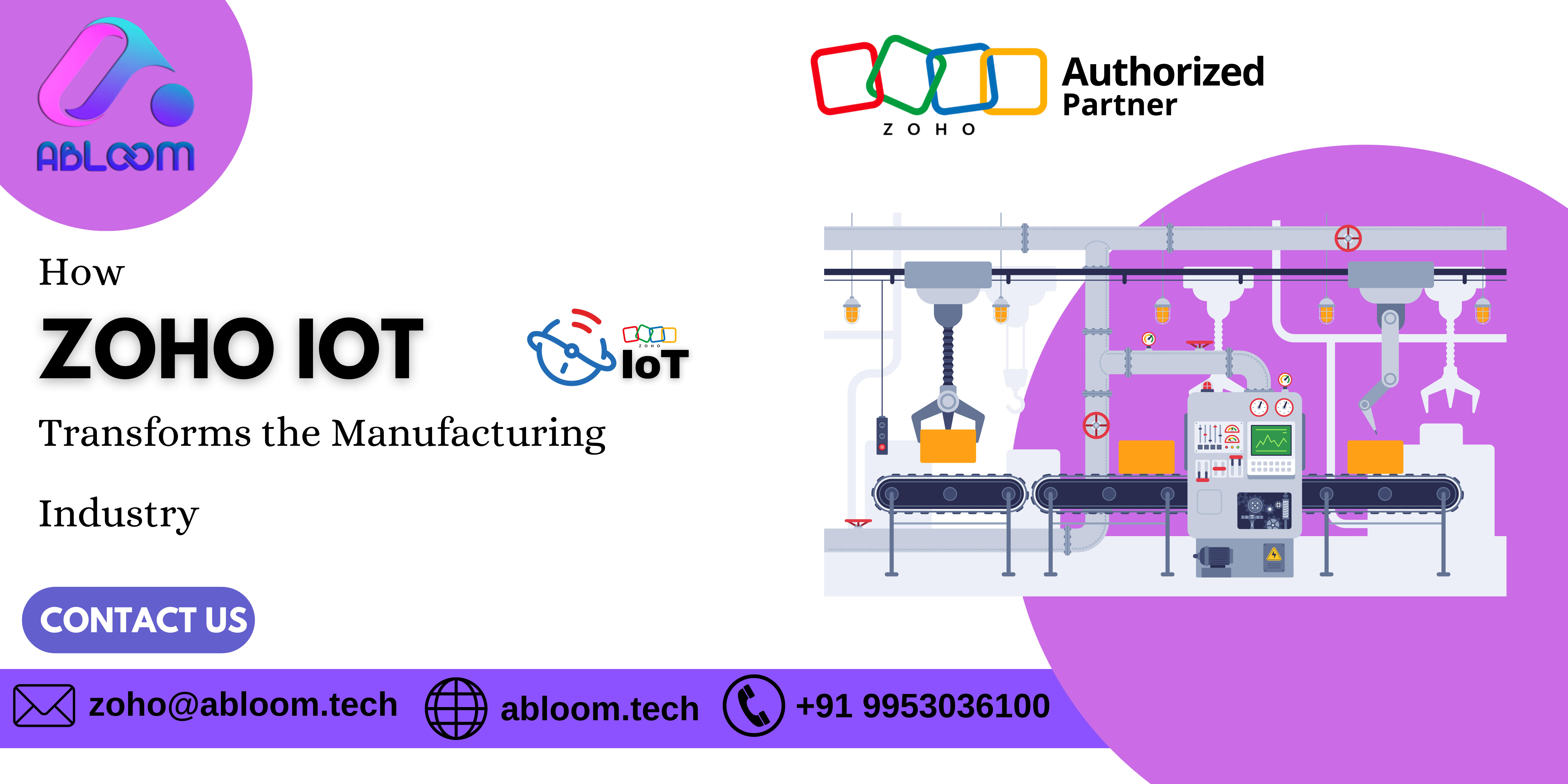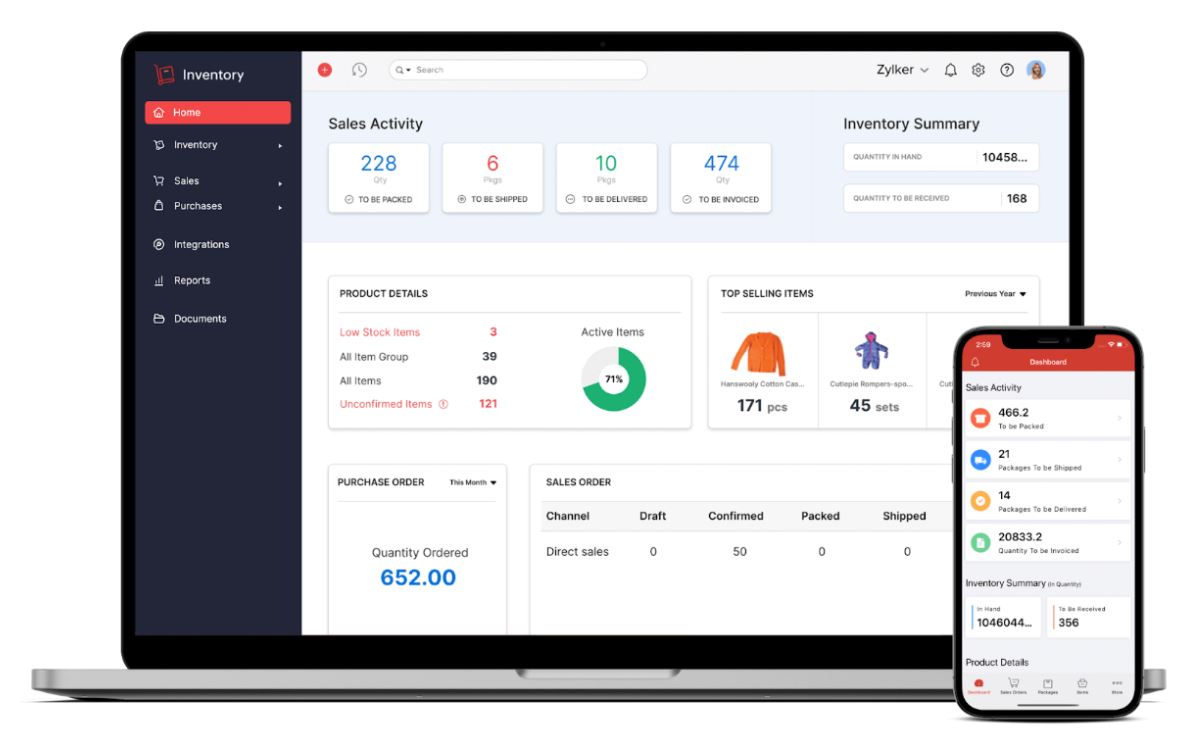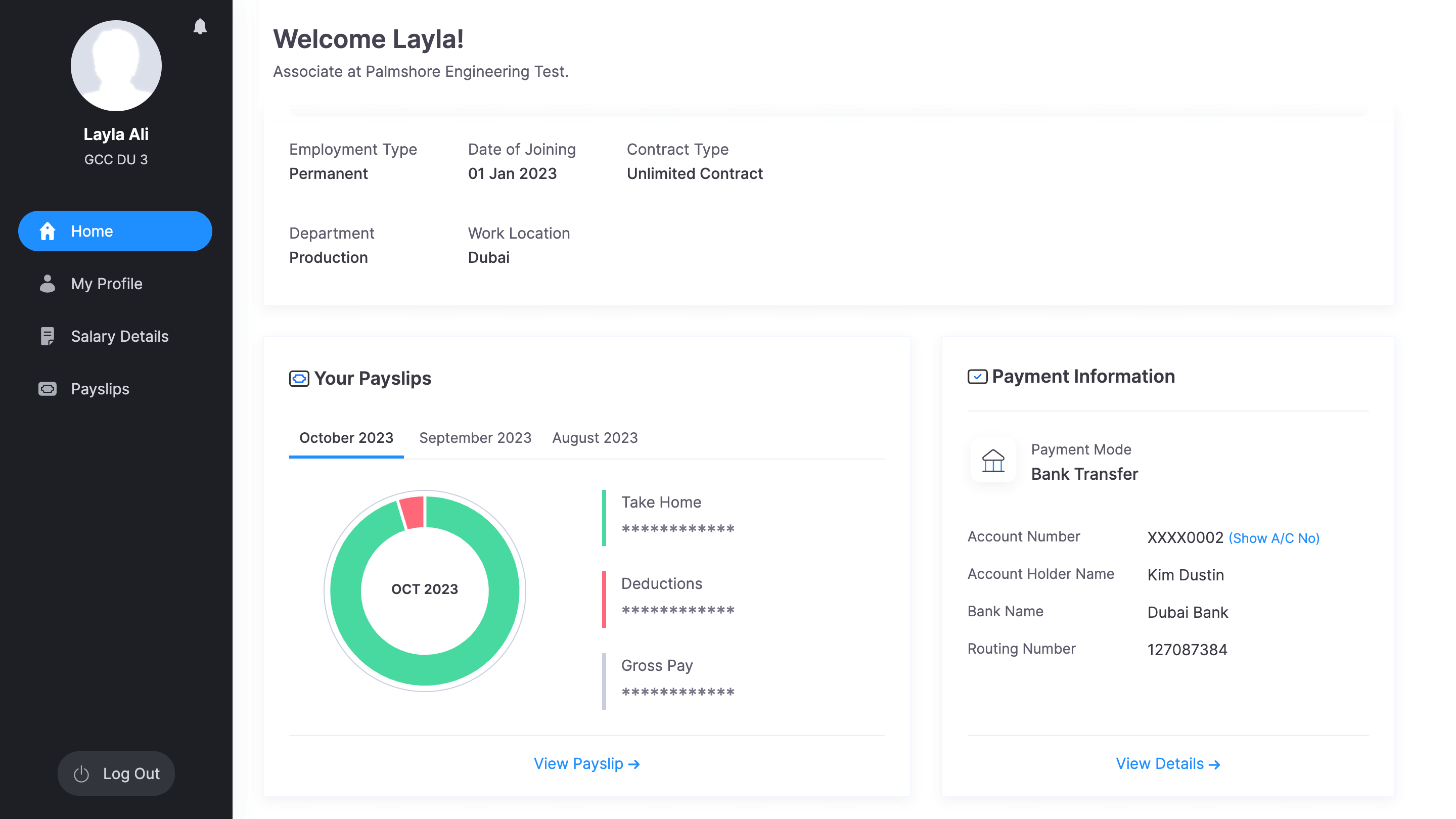Staying ahead of the competition requires innovation and adaptation in today’s fast-paced business world. One way to achieve this is by harnessing the power of mobile applications. Mobile apps offer a direct channel for customer engagement, process optimization, and revenue growth. Fortunately, creating a native mobile app for your business doesn’t require extensive development experience. With the help of Zoho Creator, a low-code development platform, you can bring your app idea to life and enhance your business in remarkable ways. This comprehensive guide will explore how to create native apps with Zoho Creator and leverage them to propel your business forward.
Why Native Apps Matter?
Before we delve into creating native apps with Zoho Creator, we must understand why native apps are a game-changer for businesses. Native apps are OS-specific and offer advantages over web/hybrid apps:
- Exceptional Performance: Native apps are optimized for the target platform, resulting in faster load times and smoother user experiences.
- Access to Device Features: They can leverage device-specific capabilities like GPS, camera, sensors, and push notifications, enhancing functionality.
- Offline Functionality: Users can interact with native apps without an internet connection, increasing accessibility and usability.
- Enhanced Security: Native apps can implement robust security measures to protect sensitive data.
- Engagement and Retention: Features like push notifications and intuitive navigation increase user engagement and retention rates.
Now that we understand the significance of native apps let’s dive into the step-by-step process of creating them with Zoho Creator.
Step 1: Sign Up for Zoho Creator
If you still need to, the first step is to sign up for a Zoho Creator account. You must select a plan that best meets your requirements, including a free trial to explore the platform’s capabilities.
Step 2: Define Your App’s Purpose
Before building your app, you must clearly define its purpose and objectives. Consider the following questions:
- What problem will your app solve?
- Who is your target audience?
- What features and functionalities should your app include?
A clear vision of your app’s purpose will guide you throughout development.
Step 3: Design Your App’s Interface
Zoho Creator offers an intuitive drag-and-drop interface for designing your app’s layout. You can customize the following elements:
- Forms: Creating forms is an effective method of collecting information from users or employees.
- Fields: Define the types of data you want to order (text, date, dropdowns, etc.).
- Buttons: Add buttons for navigation, submissions, or specific actions.
- Pages: Organize your app’s content into pages for a seamless user experience.
- Reports: Create visual representations of your data.
Our goal is a user-friendly app with easy navigation and an interface that aligns with your business’s branding.
Step 4: Set Up Databases
Next, you’ll need to structure your app’s data by creating tables and defining fields within those tables. Zoho Creator provides a robust database management system that allows you to:
- Create tables to store different types of data.
- Define areas and their properties (e.g., text, number, date, etc.).
- Establish relationships between tables to organize data logically.
Properly structured databases are crucial for efficiently storing and retrieving data in your app.
Step 5: Build Logic and Workflows
It’s time to bring your app to life by creating logic and workflows. Zoho Creator offers a range of tools to automate processes, set up conditional actions, and configure business rules. You can:
- Define workflows that trigger actions based on specific events.
- Set up conditional logic to control the flow of your app.
- Implement business rules to enforce data validation and consistency.
Building effective workflows ensures that your app functions smoothly and efficiently.
Step 6: Optimize for Mobile
One of the critical advantages of native apps is their responsiveness to different screen sizes and orientations. Make sure to optimize your app’s design for mobile devices by:
- Test the app on different screen sizes to ensure it works properly.
- Ensuring that buttons and touch targets are appropriately sized for mobile use.
- Considering landscape and portrait orientations for both iOS and Android.
A mobile-optimized design is crucial for providing a seamless user experience.
Step 7: Testing and Debugging
Before launching your app, thoroughly testing it on both iOS and Android devices is essential. Zoho Creator provides debugging tools that help you identify and fix any issues, ensuring your app works flawlessly.
Step 8: Publish Your App
Once you’re confident in your app’s performance and functionality, you can move on to publishing it. Zoho Creator allows you to develop your app in a mobile application available on both iOS and Android platforms.
Here’s how to publish your app:
- For iOS: Submit your app to the Apple App Store after meeting their guidelines and requirements.
- For Android: Following Google’s guidelines, publish your app on the Google Play Store.
Remember that the app submission process may involve a review, so ensure your app complies with the respective app store’s policies.
Step 9: Monitor and Improve
After your app is live, the journey doesn’t end. To keep your app relevant and valuable, it’s crucial to:
- Monitor app performance using built-in analytics tools.
- Gather user feedback and reviews to identify areas for improvement.
- Regularly update your app to resolve any bugs and incorporate new features.
The iterative process of monitoring and improving your app ensures its long-term success.
Conclusion: Transform Your Business with Zoho Creator
Creating native apps with Zoho Creator opens up a world of possibilities for your business. These apps can streamline processes, engage customers, and boost operational efficiency. Whether you’re a small business looking to enhance customer experiences or a larger enterprise seeking to optimize internal workflows, Zoho Creator’s low-code platform empowers you to bring your app ideas to life. Embrace the power of native apps and watch your business soar in the mobile-centric landscape. With the help of the steps outlined in this guide, you can confidently embark on your journey to create native apps and elevate your business to new heights.