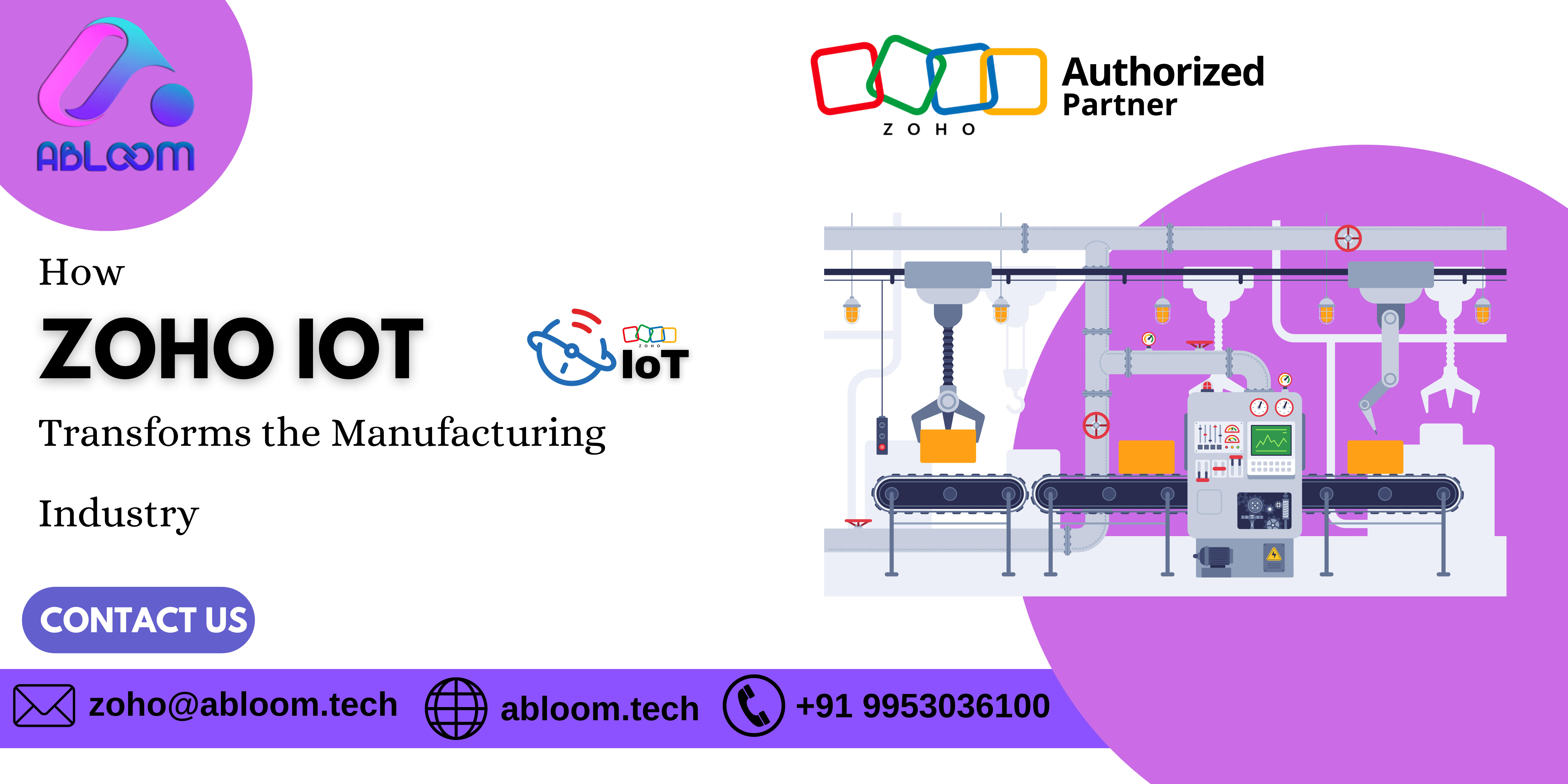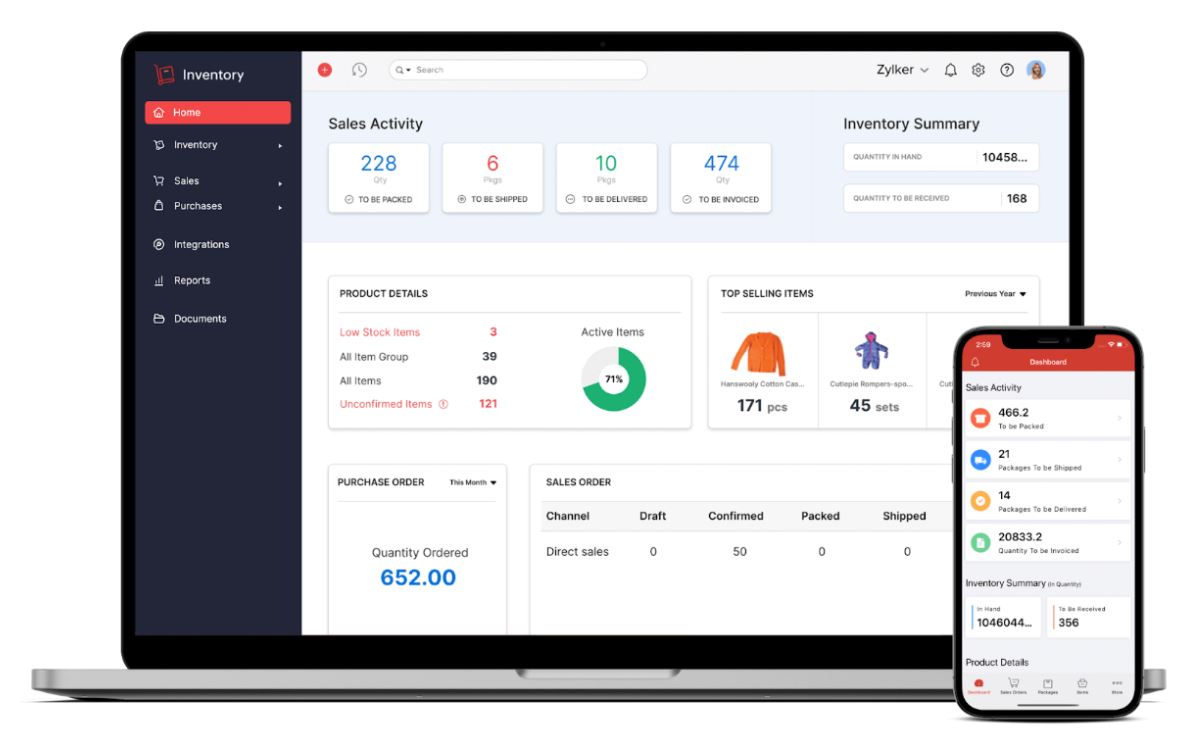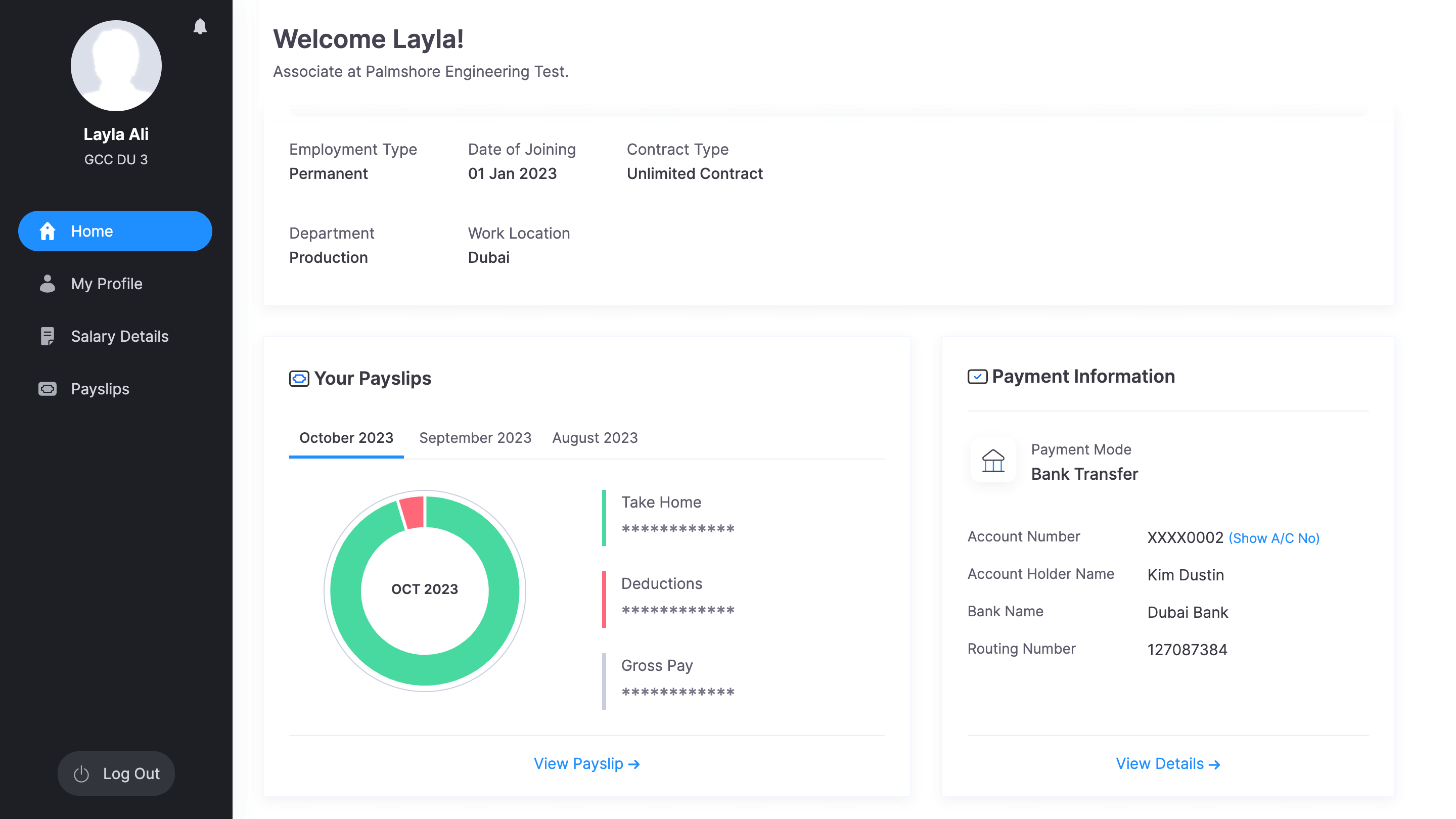Customizing Zoho: Tailoring CRM Solutions to Your Business Needs
Introduction:
It is crucial to stay ahead of the competition to be successful. It is essential to improve and innovate to maintain a competitive edge continuously. Customer Relationship Management (CRM) systems are pivotal in centralizing customer data, enhancing communication, and fostering customer loyalty. Among the many CRM solutions available, Zoho CRM stands out as a versatile and customizable option, allowing businesses to tailor their CRM experience to meet unique needs. Let’s look at the benefits of customizing Zoho consulting partner for your company and explore how you can tailor this powerful tool to optimize your workflow.

Understanding Zoho CRM: A Brief Overview
Before diving into customization, it’s essential to understand the basics of Zoho CRM. Zoho CRM is a cloud-based platform designed to help businesses manage customer relationships effectively. The software provides various functionalities, such as managing leads and contacts. Keeping track of things and staying organized becomes more accessible with the help of Zoho CRM. It provides sales automation, analytics, and collaboration tools. What sets Zoho CRM apart is its flexibility; this feature makes it a perfect option for enterprises of any scale and any industry.
Why Customize Zoho CRM?
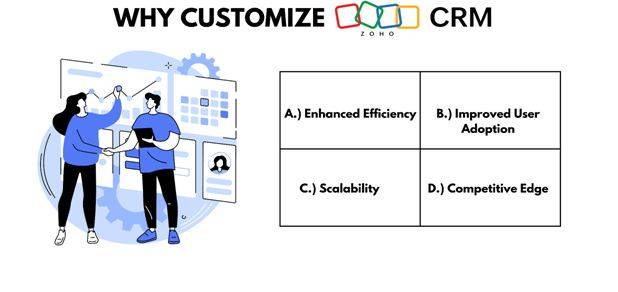
Every business has unique processes, and a one-size-fits-all CRM may not address specific needs. By customizing Zoho CRM, you can align the platform with your business workflows, ensuring a seamless and tailored CRM experience. Here are some compelling reasons to customize Zoho CRM:
A.) Enhanced Efficiency: Customizing Zoho CRM allows you to eliminate unnecessary features and focus on those relevant to your business. This streamlined approach enhances efficiency by reducing clutter and improving user experience.
B.) Improved User Adoption: Tailoring Zoho CRM to match your team’s preferences and workflows encourages higher user adoption rates. When employees find the system intuitive and aligned with their needs, they are more likely to embrace and leverage its capabilities.
C.) Scalability: As your business evolves, so do your CRM requirements. Zoho CRM’s customization options ensure scalability, enabling you to adapt the system as your company grows or changes.
D.) Competitive Edge: A customized CRM system supports you in standing out and differentiating yourself from other businesses. Tailoring Zoho CRM to your unique processes and requirements can set you apart in the market.
Critical Features for Customization in Zoho CRM
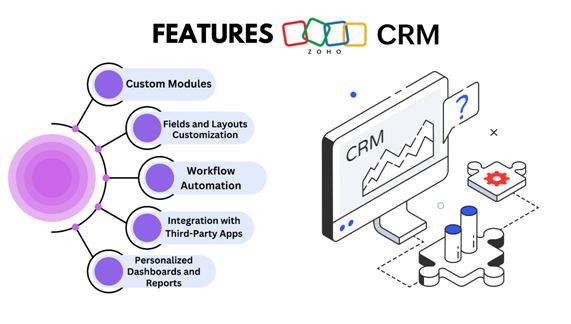
Zoho CRM offers various customization features, empowering businesses to mould the system according to their needs. Let’s explore some of the critical customization features:
A.) Custom Modules: Zoho CRM allows you to create custom modules tailored to your business processes. Whether it’s project management, inventory tracking, or client onboarding, custom modules ensure that Zoho CRM caters to your unique requirements.
B.) Fields and Layouts Customization: Modify existing fields or create new ones to capture the information most important to your business. Customize layouts to display relevant data prominently, streamlining user interactions.
C.) Workflow Automation: Automate repetitive tasks and processes with Zoho CRM’s workflow automation. From lead assignments to follow-up reminders, customization options ensure the system aligns with your business rules.
D.) Integration with Third-Party Apps: Extend Zoho CRM’s functionality with other business tools. Whether it’s accounting software, marketing automation platforms, or communication tools, seamless integration enhances overall efficiency.
E.) Personalized Dashboards and Reports: Create personalized dashboards and reports to gain insights into your business’s key metrics. Tailor these visualizations to reflect the specific data points that matter most to your decision-making process.
Step-by-Step Guide to Customizing Zoho CRM
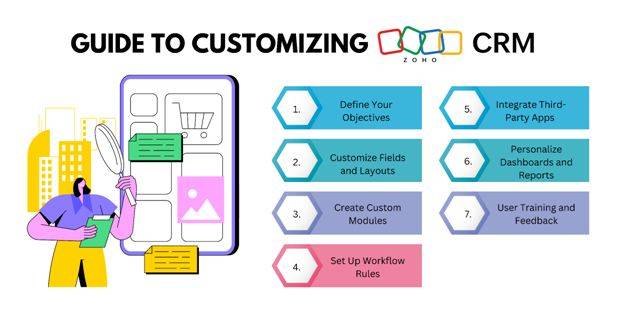
We must comprehend the significance of customizing things according to our needs. Let’s walk through a step-by-step guide on how to customize Zoho CRM for your business:
A.) Define Your Objectives: Clearly outline your customization goals. Identify pain points in your current CRM processes and determine how Zoho CRM can address them.
B.) Customize Fields and Layouts: Navigate to the “Settings” section in Zoho CRM and access the “Fields” module. Add, edit, or remove fields to align with your business requirements. Adjust layouts to ensure a user-friendly interface.
C.) Create Custom Modules: If your business has unique processes not covered by default modules, create custom modules. It can be done in the “Modules and Fields” section of the “Settings.
D.) Set Up Workflow Rules: Leverage the “Workflow Rules” feature to automate tasks based on predefined criteria. This streamlines processes, reduces manual effort, and ensures consistency in your CRM activities.
E.) Integrate Third-Party Apps: Explore the “Marketplace” in Zoho CRM to discover and integrate third-party applications. Whether it’s connecting your CRM with email marketing tools or project management software, its seamless integration enhances functionality.
F.) Personalize Dashboards and Reports: Head to the “Dashboards” and “Reports” sections to create customized visualizations. Tailor these to showcase the metrics and insights crucial to your business decision-making.
G.) User Training and Feedback: After implementing customizations, provide comprehensive training to your team. Gather feedback to identify any additional adjustments needed for optimal user experience.
Conclusion: Unlocking the Full Potential of Zoho CRM
In conclusion, Zoho CRM is a powerful tool that becomes even more potent when customized to align with your business needs. The flexibility offered by Zoho CRM’s customization features allows businesses to create a tailored CRM experience that enhances efficiency, user adoption, and overall competitiveness. This blog post provides a detailed guide outlining the essential steps to follow. I hope you’ve learned how to unleash your full potential with Zoho CRM and propel your business toward tremendous success in the dynamic landscape of customer relationship management. Embrace customization and let Zoho CRM work seamlessly, supporting your unique processes and driving growth.