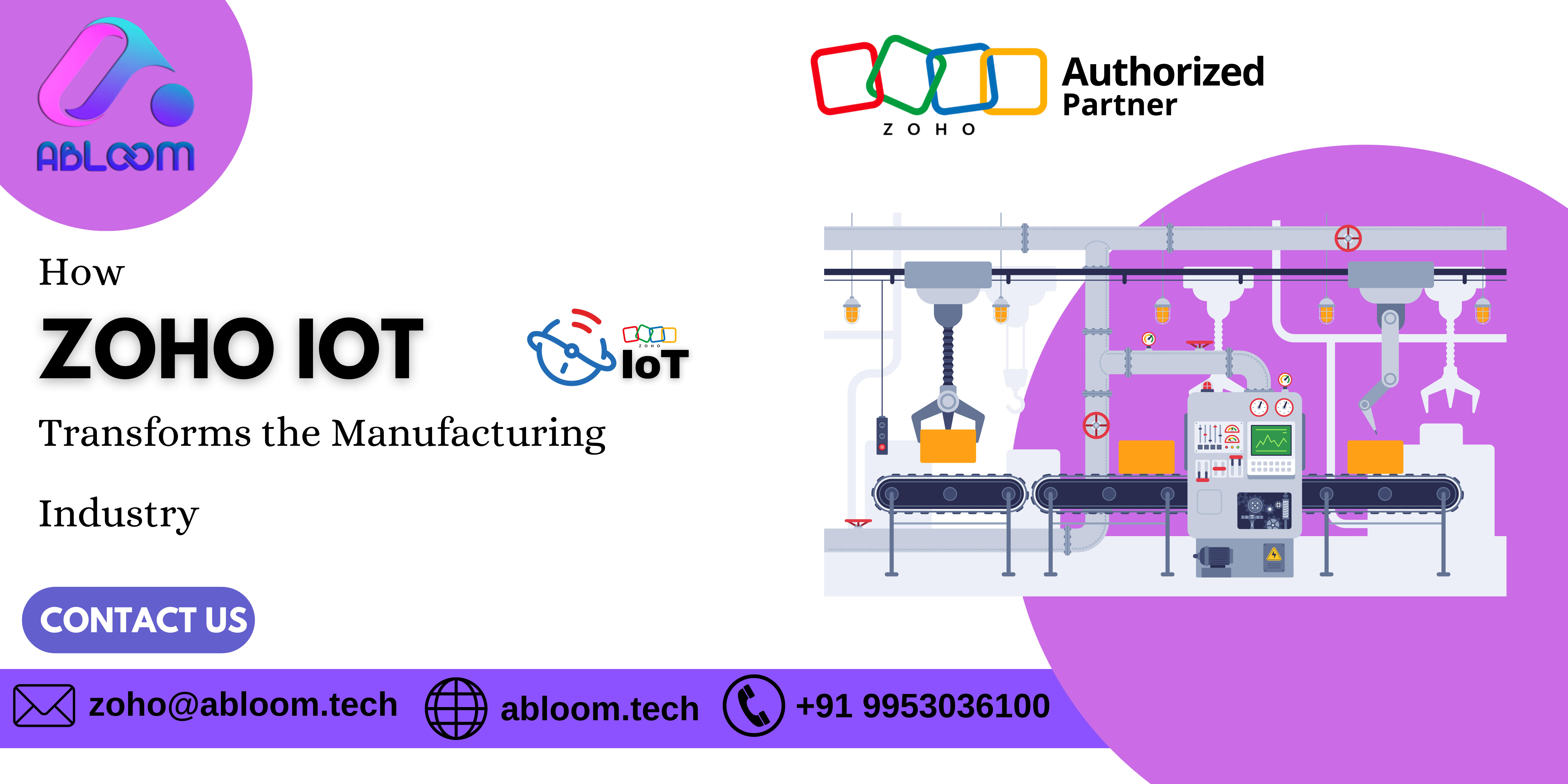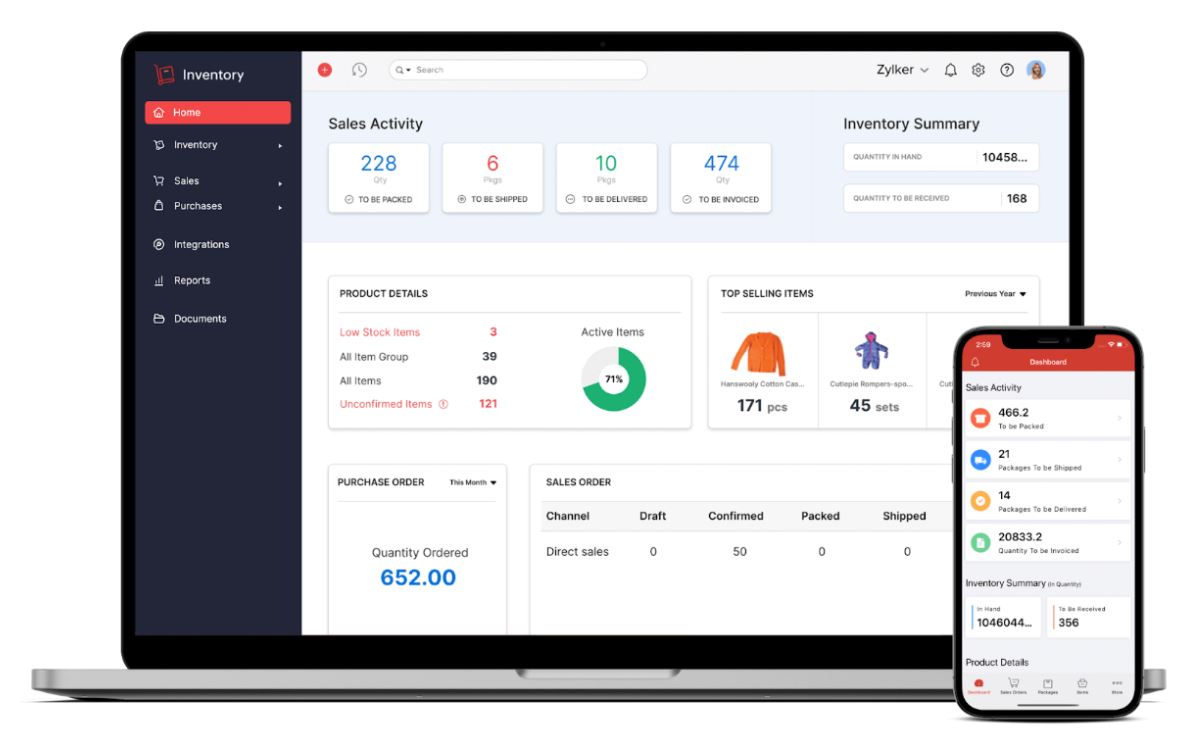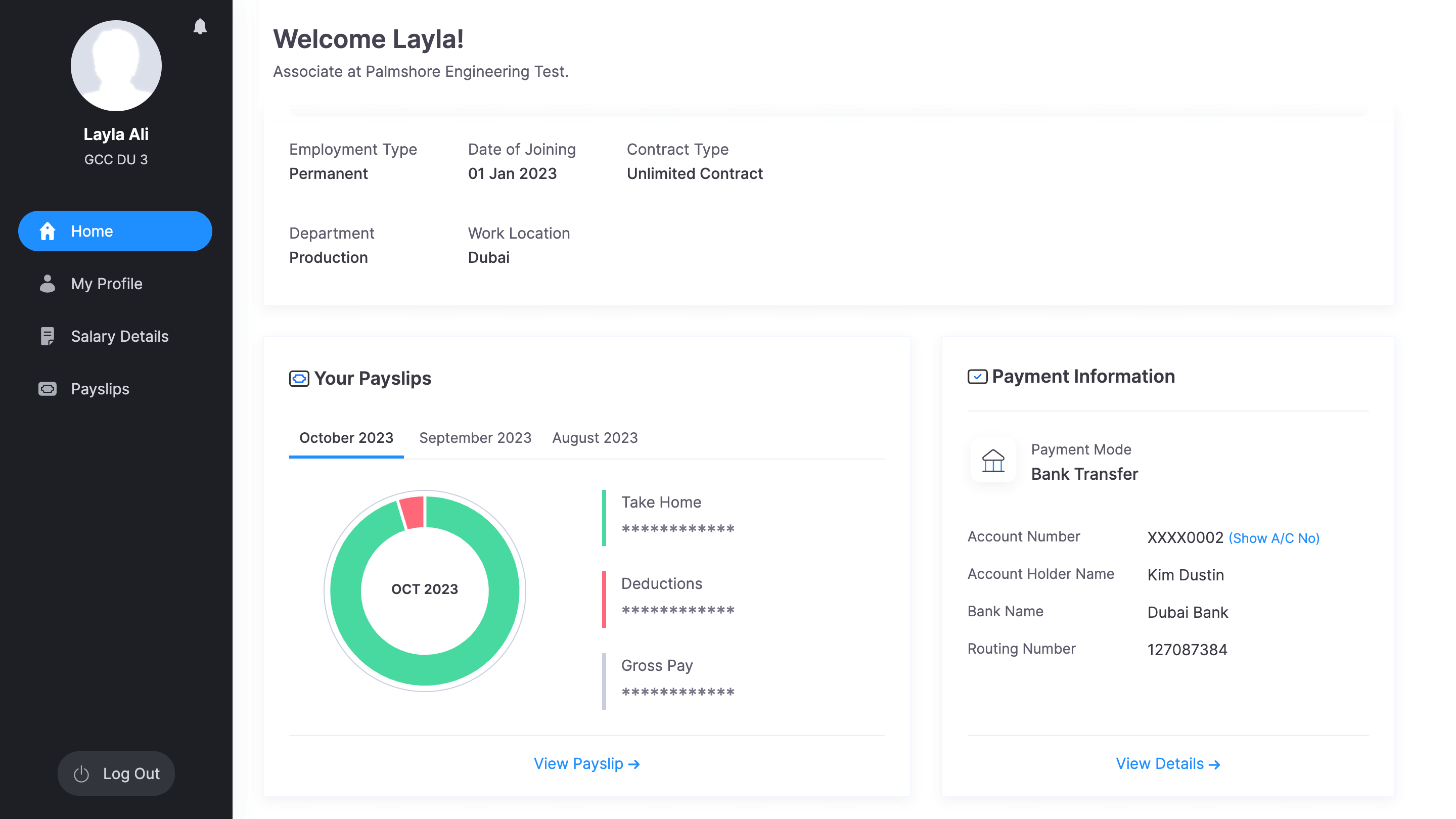Mastering Zoho Analytics requires more than just theoretical knowledge—it demands hands-on experience. By actively engaging with the platform, practicing key skills, and leveraging available resources, you can elevate your proficiency and deliver exceptional analytics solutions to your clients.
Why Hands-On Experience Matters
Learning by doing is one of the most effective ways to master any tool, and Zoho Analytics is no exception. Hands-on experience allows you to understand the intricacies of the software, troubleshoot real-time issues, and develop custom solutions that theoretical knowledge can’t offer.
Firstly, practical experience enables you to familiarize yourself with the user interface and functionalities, making it easier to perform tasks efficiently. Secondly, it enhances your problem-solving skills, preparing you to tackle client-specific challenges. Lastly, hands-on practice allows you to explore advanced features, giving you a competitive edge in delivering comprehensive analytics solutions.
Getting Started with Zoho Analytics
Before you can master Zoho Analytics, you need to get started with the basics. Begin by setting up your Zoho Analytics account and familiarizing yourself with the dashboard. Understanding the layout and available features is the first step toward gaining hands-on experience.
The initial setup includes importing your data and setting up your workspace. This process will help you understand how Zoho Analytics integrates with other Zoho products and third-party applications. Practice importing data from various sources to get a feel for how the platform handles different data types.
Importing and Preparing Data
Data importation is a fundamental skill for any Zoho Analytics user. Practice importing data from different sources, such as Excel files, Google Sheets, and databases. This will help you understand how Zoho Analytics handles data transformation and preparation.
Once the data is imported, focus on data preparation. Clean and format your data to ensure it’s ready for analysis. This step is crucial for accurate reporting and analytics. Practice using Zoho Analytics’ data preparation tools to handle missing values, duplicate entries, and inconsistencies.
Building Reports and Dashboards
Creating reports and dashboards is where Zoho Analytics truly shines. Start by building basic reports to understand the available visualization options. Practice creating bar charts, pie charts, and line graphs to represent your data effectively.
Next, move on to building dashboards. Dashboards provide a comprehensive view of your data, combining multiple reports into a single, interactive interface. Practice arranging and customizing widgets to create intuitive dashboards that deliver actionable insights.
Integrating Zoho Analytics with Other Zoho Apps
Zoho Analytics works seamlessly with other Zoho applications, providing a unified platform for business analytics. Practice integrating Zoho Analytics with Zoho CRM, Zoho Projects, and other Zoho apps to understand how data flows between them.
According to Zoho Certified Consultant, Zoho Analytics allows you to create comprehensive reports that combine data from multiple sources. Practice setting up data synchronization and creating cross-app reports to leverage the full potential of the Zoho ecosystem.
Staying Updated with New Features
Zoho Analytics is constantly evolving, with new features and updates being released regularly. Staying updated with these changes is crucial for maintaining your expertise. Practice keeping an eye on Zoho’s release notes, blogs, and webinars to stay informed about new features and best practices.
Regularly exploring new features will ensure you’re always equipped with the latest tools and techniques, enabling you to deliver cutting-edge analytics solutions to your clients.
Leveraging Zoho Analytics’ Community and Resources
Zoho Analytics has a vibrant community of users and a wealth of resources to support your learning. Engage with the community by participating in forums, attending webinars, and joining user groups. These interactions will provide valuable insights and tips from other experienced users.
Utilize Zoho’s extensive documentation, tutorials, and case studies to deepen your understanding of the platform. Practice applying the knowledge gained from these resources to real-world scenarios to enhance your hands-on experience.
The Role of Certifications in Mastery
While hands-on experience is crucial, certifications play an important role in validating your skills. Zoho offers certifications for various levels of proficiency in Zoho Analytics. Practice studying for these certifications to reinforce your knowledge and demonstrate your expertise to clients.
Preparing for certification exams will push you to explore all aspects of Zoho Analytics, ensuring a well-rounded understanding of the platform. Successfully obtaining certifications will enhance your credibility and open new opportunities for professional growth.
Real-World Applications and Case Studies
Learning from real-world applications and case studies can provide valuable insights into the practical use of Zoho Analytics. Study case studies of businesses that have successfully implemented Zoho Analytics to understand how they overcame challenges and achieved their goals.
Practice applying the lessons learned from these case studies to your own projects. Experiment with different approaches and solutions to gain a deeper understanding of how Zoho Analytics can be tailored to meet specific business needs.