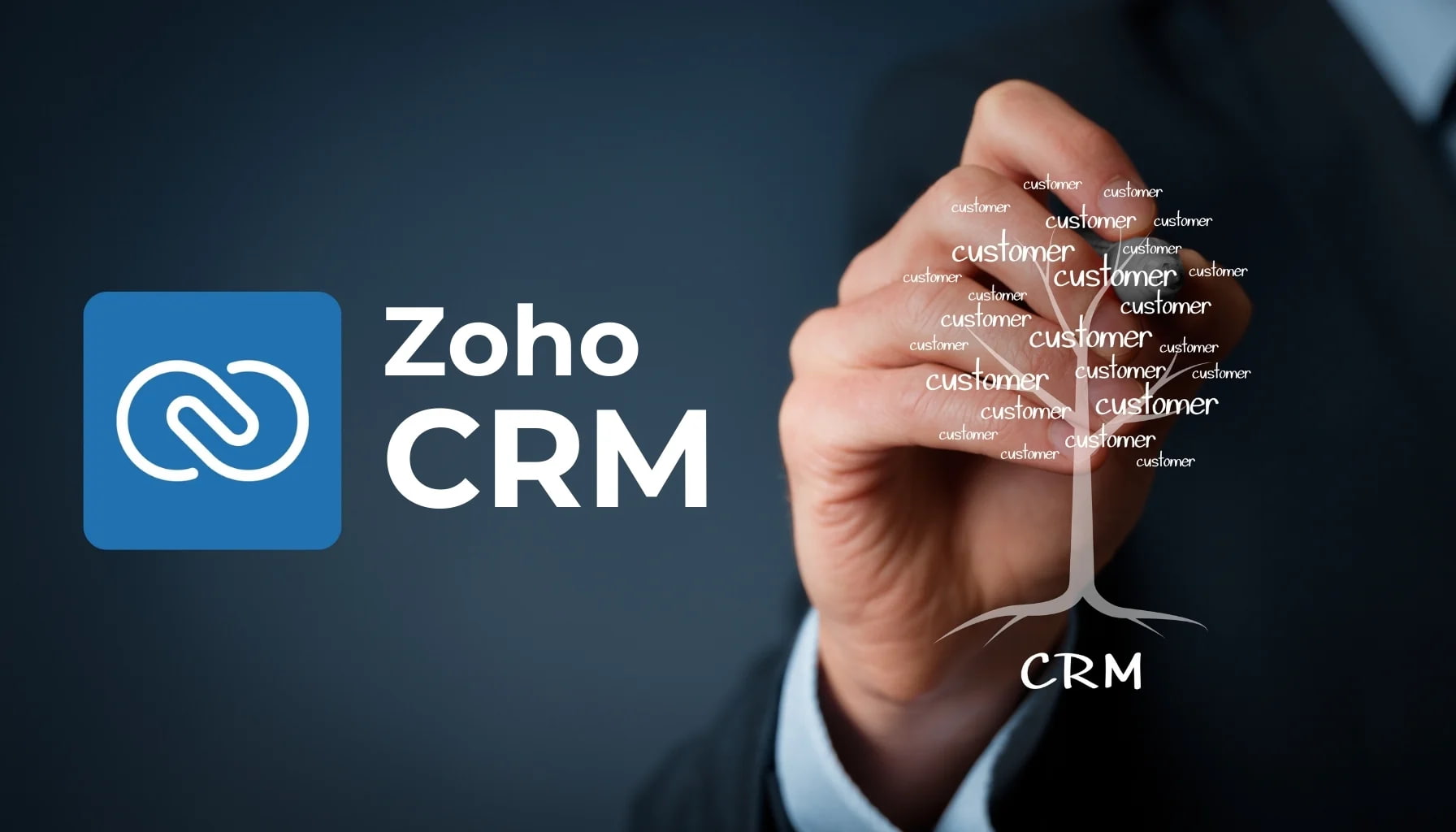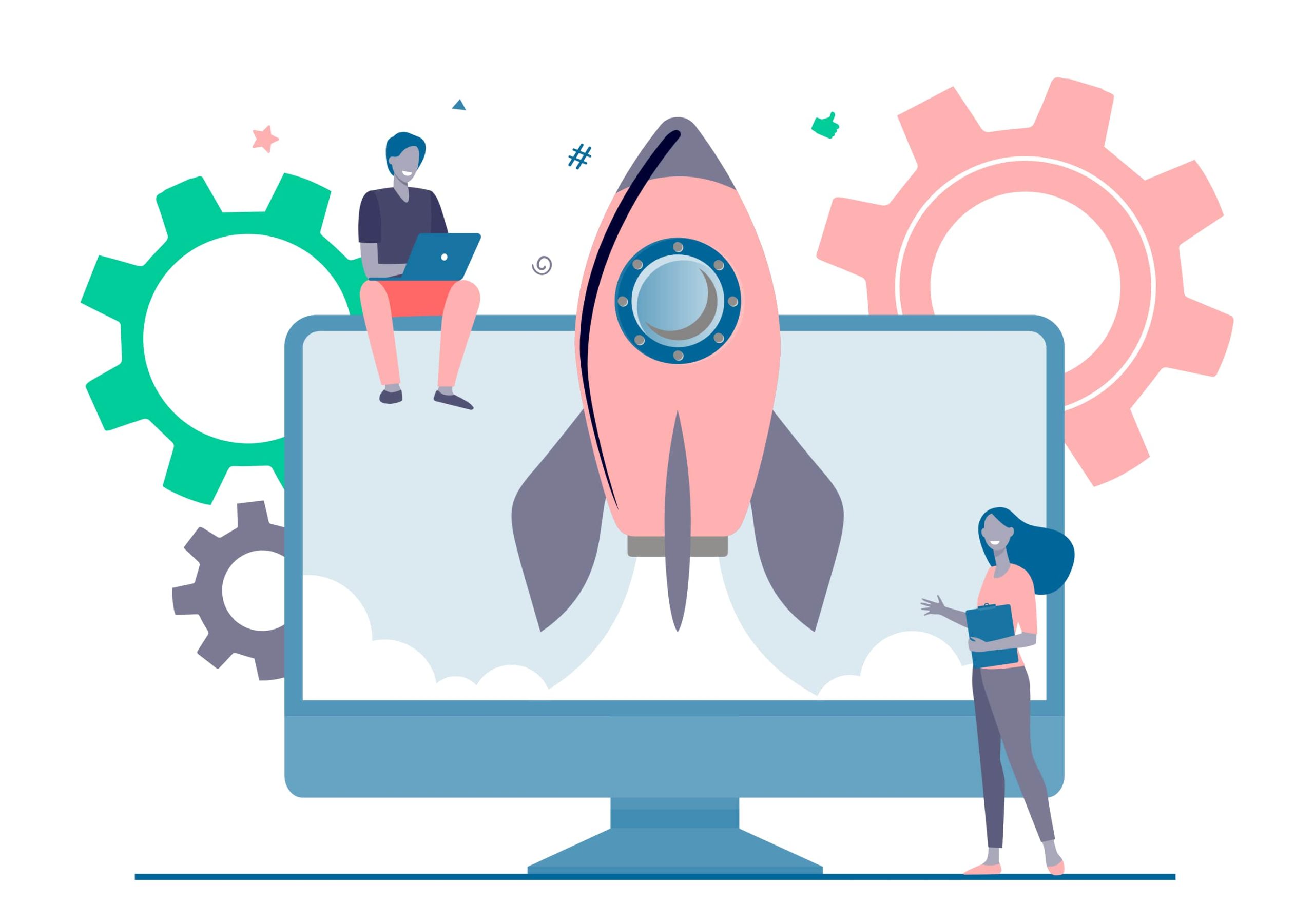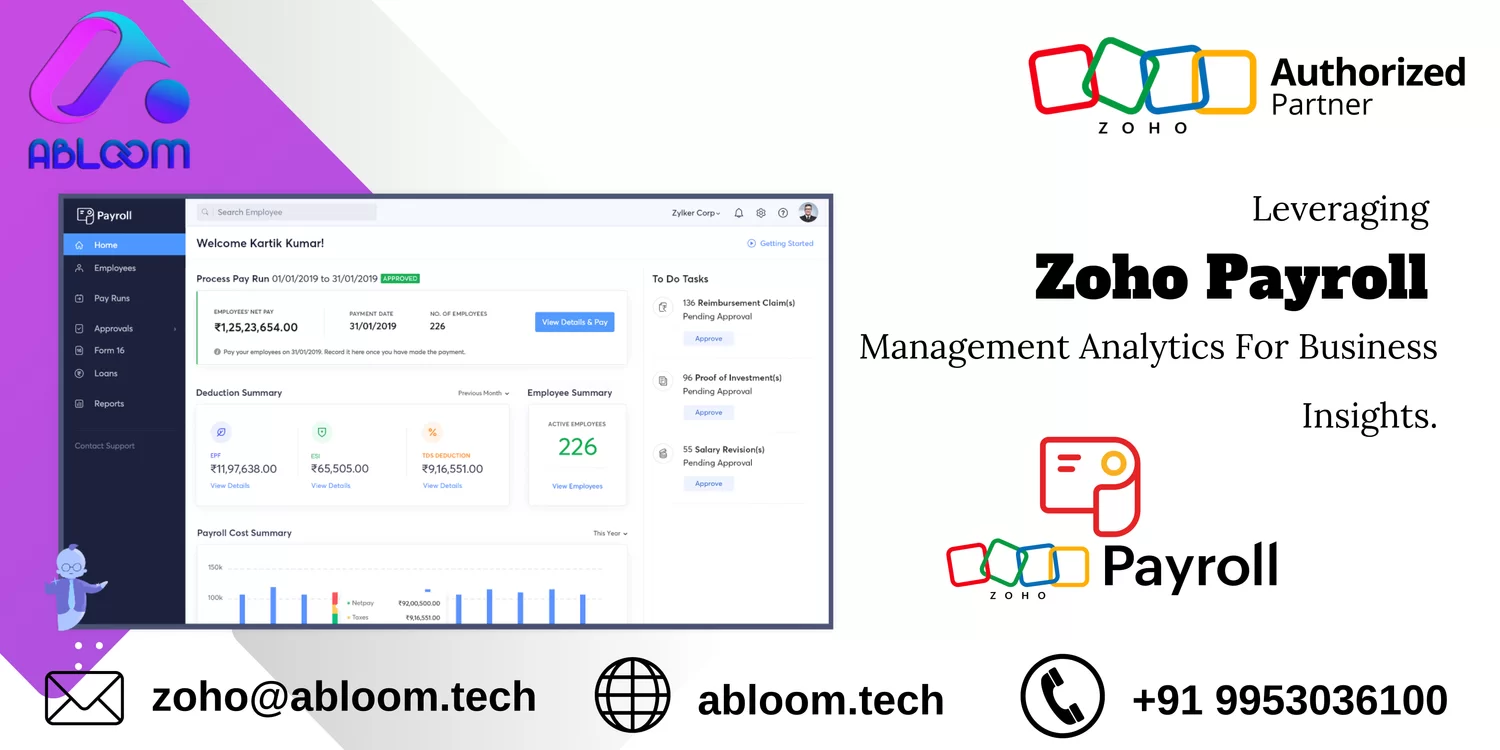Implementing a robust business solution can be a game changer, especially for growing companies. Zoho One, an all-in-one business suite with over 45 integrated applications, has gained immense popularity for streamlining operations across various departments. However, to get the most out of it, mastering its implementation is crucial. This guide will walk you through the essential steps for mastering Zoho One implementation, with a particular focus on how to integrate the system smoothly, including managing features like Zoho One Payroll.
1. Assess Your Business Needs
Before you dive into Zoho One, it’s important to evaluate your business requirements. Each business is unique, and understanding what areas need improvement will help you utilize Zoho One effectively. Whether it’s CRM, accounting, or Zoho One Consultant, define your goals clearly. Ask yourself which apps are most critical for your business and what processes need optimization.

2. Plan The Implementation Strategy
Once you’ve identified your business needs, it’s time to plan. Start by identifying key stakeholders in each department. For instance, if you’re planning to use Zoho One Payroll, involve your HR and finance teams from the beginning. Their input is crucial for a successful setup. You should also define a timeline for each phase of the implementation process, from app configuration to user training.
3. Customize The Apps for Your Business
One of the main strengths of Zoho One is its flexibility. You can customize its apps to fit your specific business processes. Start with the basics by setting up Zoho CRM, Zoho Books, and Zoho One Payroll according to your business structure. You can modify fields, workflows, and reports to suit your unique requirements.
For example, with Zoho CRM, customize the lead tracking process to align with your sales cycle. In Zoho Books, ensure your chart of accounts matches your business’s financial structure.
4. Integrate the Apps for Seamless Functionality
The real magic of Zoho One lies in the integration between apps. Once each app is set up, integrate them to ensure seamless functionality. For example, your CRM data should flow into Zoho Books for billing, while Zoho Projects can sync with Zoho CRM for better project management.
You can also integrate Zoho One Payroll with Zoho People to manage employee attendance, leaves, and salaries all from a single platform. This interconnected workflow reduces redundancy and enhances efficiency.
5. Train Your Team for Successful Adoption
Your employees are key to the success of Zoho One implementation. No matter how well you’ve set up the system, if your team doesn’t know how to use it, you won’t see the full benefits. Provide thorough training to ensure your team feels comfortable with the platform.
Focus on app-specific training based on each team’s role. For example, train your HR department on Zoho One Payroll and employee management apps, while your marketing team might need to focus on Zoho CRM and Zoho Campaigns. Offer ongoing support so they can resolve any issues they encounter while using the software.
6. Automate Repetitive Tasks
Automation is one of the biggest time-saving benefits of Zoho One. Once your apps are set up and integrated, you can start automating repetitive tasks. Set up workflows to trigger actions based on certain conditions. For instance, automate the generation of invoices in Zoho Books after a deal is closed in Zoho CRM.
7. Monitor and Optimize Performance
Once Zoho One is up and running, the work isn’t over. Monitoring performance is crucial to ensure everything is functioning as expected. Track key metrics across different apps to identify bottlenecks and areas that need improvement. For example, keep an eye on employee productivity through Zoho Projects, or track customer conversion rates using Zoho CRM.
With the suite’s analytics tools, you can create custom reports to analyze performance, which will help you make data-driven decisions.
8. Leverage Support and Resources
Zoho provides a wealth of resources to help you during the implementation process. From video tutorials to detailed help articles, Zoho’s support system is designed to assist you at every stage. Additionally, reaching out to Zoho’s customer support can resolve any technical issues you encounter.
9. Scale as Your Business Grows
As your company grows, you can add new users, departments, and apps without needing to switch systems. For instance, as your team expands, Zoho One Implementation Partner can easily accommodate more employees. Additionally, new apps can be integrated into your workflow as your needs evolve.
10. Stay Updated with New Features
Zoho constantly updates its apps with new features and functionalities. Staying informed about these updates can help you leverage the latest tools to enhance your operations. Zoho regularly introduces new integrations, automation options, and productivity features that can benefit your business.
Final Thoughts
Implementing Zoho One is a game-changer for small businesses looking to streamline operations and boost productivity. By following this step-by-step guide, you can master Zoho One implementation and unlock its full potential. From customizing apps to automating workflows, Zoho One offers a wide range of solutions to enhance your business processes. And by using Zoho One Payroll, you can simplify payroll management, giving you more time to focus on growing your business.