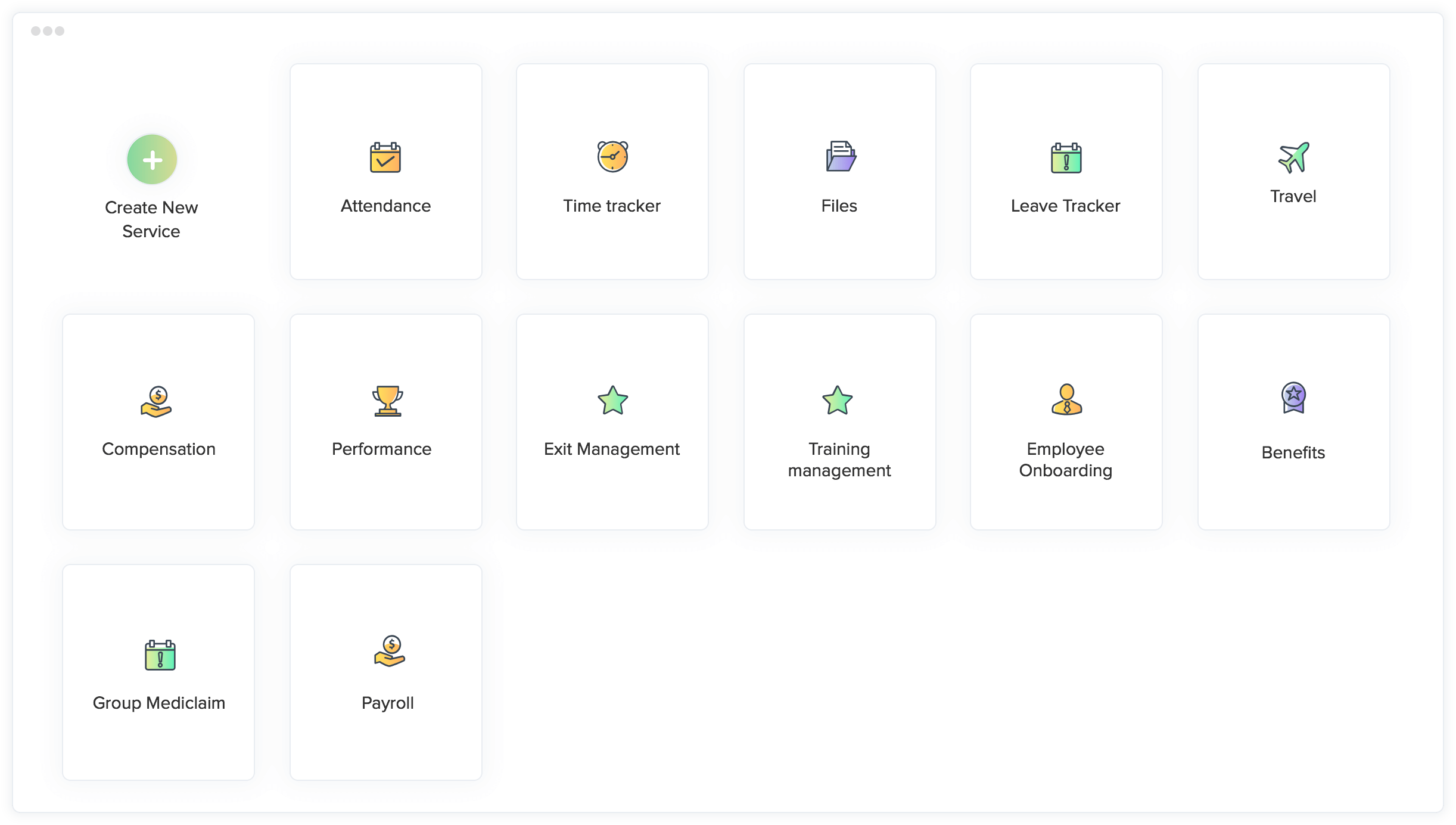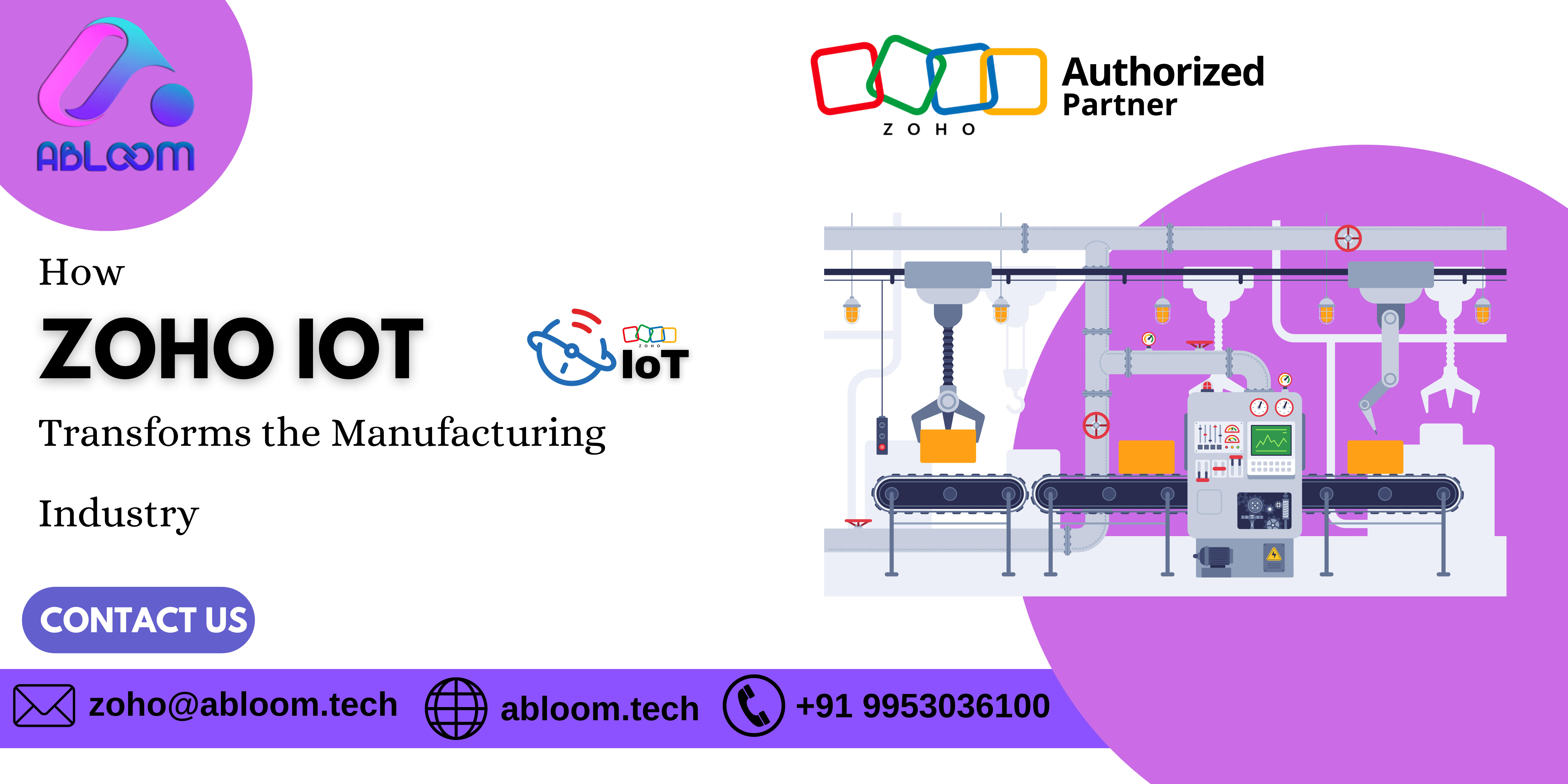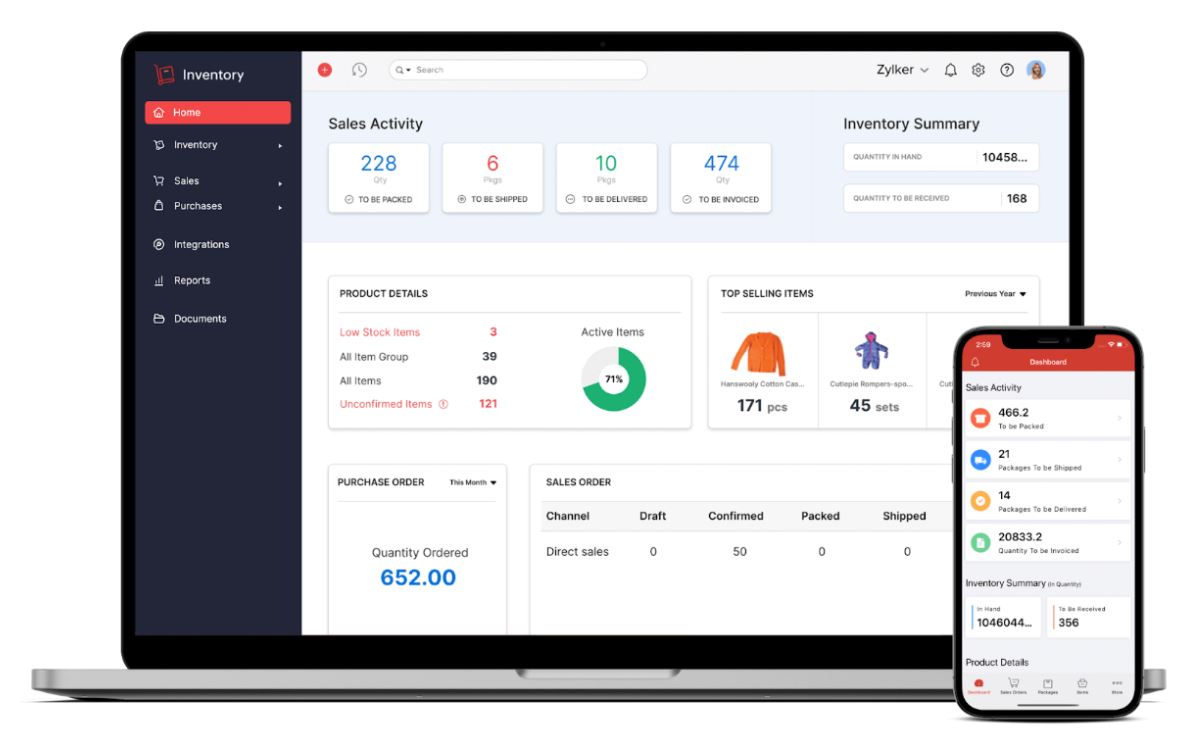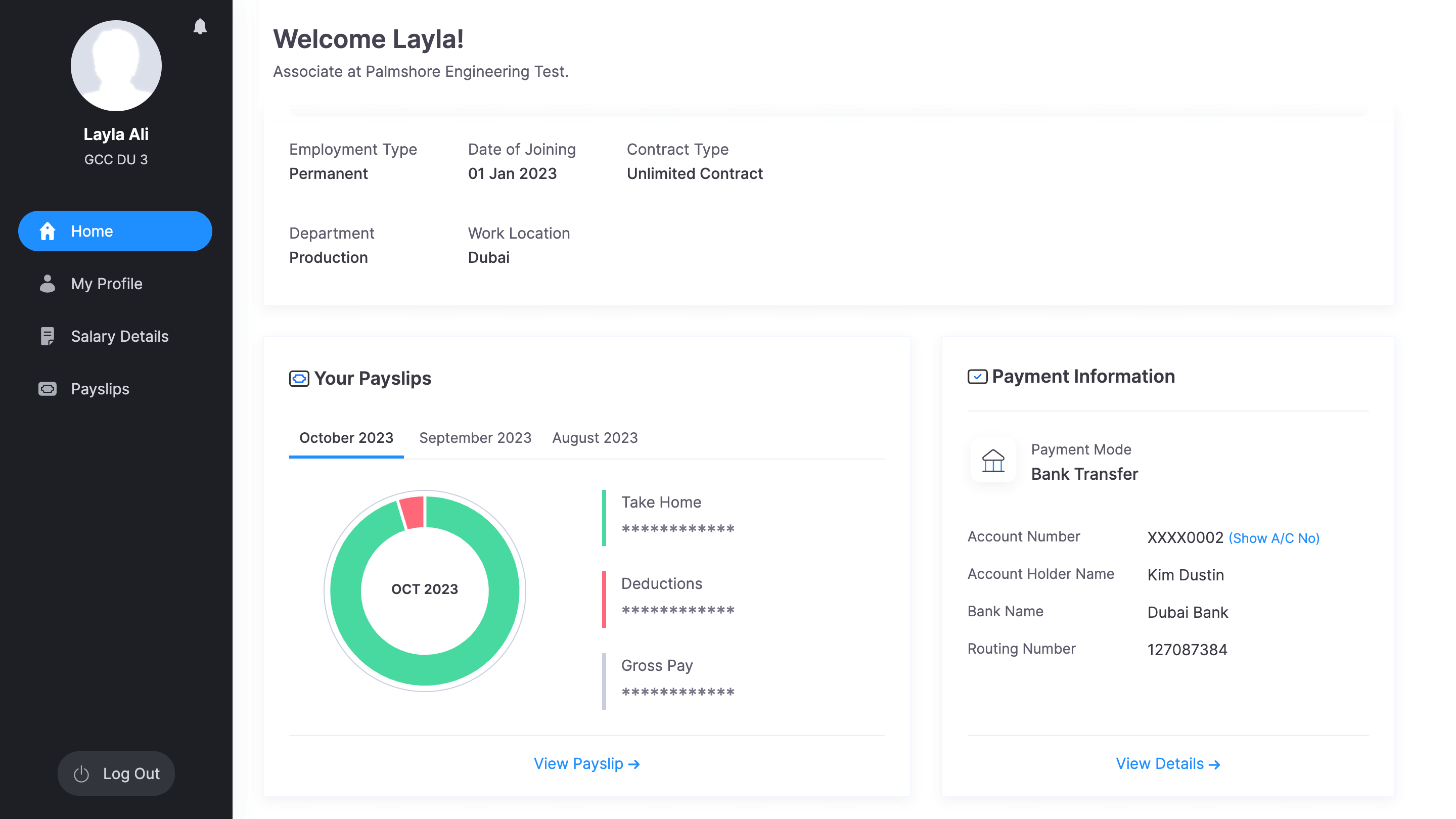Setting up Zoho People for your business doesn’t have to be complicated. In fact, with the right approach, it can be an effortless process that streamlines your HR tasks. Zoho People Software is a comprehensive HR management tool designed to simplify everything from onboarding to attendance tracking.
1. Understanding Zoho People Basics
Zoho People is a cloud-based HR platform that automates various human resource tasks. It helps you manage your workforce, track time and attendance, and handle performance appraisals. Before diving into the setup, familiarize yourself with the platform’s basic features. By understanding what Zoho People offers, you’ll be better prepared to customize it according to your company’s needs.
2. Initial Setup and Configuration
Once you’ve signed up for Zoho People, the first step is configuring the basic settings. Start by entering your company’s information, including the name, address, and contact details. This ensures that all future HR documents generated within Zoho People will reflect your company’s correct information.
Next, set your company’s working hours, leave policies, and holidays. You can easily define custom work schedules and set leave types that apply to your organization.
3. Adding Employees and Roles
After configuring the basics, the next step is to add your employees. You can manually enter employee details or bulk upload using a spreadsheet. During this stage, make sure to assign roles and departments to each employee. Using the expertise of a Zoho People Software Partner, you can simplify the onboarding process and ensure that roles are defined correctly from the start.
4. Setting Up Attendance Management
Zoho People comes with a robust attendance management system that allows you to track employee working hours efficiently. Start by configuring attendance settings, such as time zones and work hours. You can set attendance tracking methods, including biometric devices, manual entries, or IP-based tracking. The platform also supports shift scheduling, allowing businesses that operate in shifts to manage employee attendance seamlessly.
5. Leave Management Configuration
Managing leave requests and approvals can be a daunting task without the right tools. Zoho People’s leave management module helps simplify this process. Define the types of leaves available to employees, such as paid leave, sick leave, or maternity leave. Additionally, you can set accrual policies and customize leave balance settings for different departments or job roles.
6. Performance Management System Setup
Performance appraisals are a critical part of managing your workforce. Zoho People makes it easy to set up a performance management system that aligns with your business goals. Start by creating performance templates that include key performance indicators (KPIs), competencies, and review cycles.
7. Document Management and Compliance
Zoho People provides an integrated document management system that allows businesses to store and manage HR documents in one place. Upload important documents, such as employee contracts, tax forms, and training certificates, and organize them by department or role. Zoho People ensures these documents are accessible, secure, and compliant with legal regulations.
8. Integrating Zoho People with Other Zoho Apps
One of the key advantages of Zoho People integration is its ability to integrate seamlessly with other Zoho apps. Whether you’re using Zoho Payroll for salary management or Zoho CRM for managing customer relations, integration ensures that all your tools work together in harmony.
9. Using the Self-Service Portal
Zoho People offers a self-service portal that empowers employees to manage their own HR needs. Through this portal, employees can update personal information, log attendance, apply for leaves, and view their performance appraisals. This reduces the burden on HR teams and allows employees to have more control over their data.
The self-service portal is accessible via both desktop and mobile, providing flexibility for employees to stay updated wherever they are.
10. Automating HR Workflows
Automation is at the core of Zoho People’s functionality. By setting up automated workflows, you can simplify repetitive HR tasks, such as sending reminders for performance reviews, leave approvals, or document submissions. The workflow automation feature allows you to create custom rules that trigger actions based on specific events.
11. Custom Reports and Analytics
Zoho People offers detailed analytics and reporting features to help you monitor HR activities. You can generate reports on employee attendance, leave balances, performance ratings, and more. Custom reports give you the flexibility to filter data based on departments, roles, or time periods, allowing you to make data-driven HR decisions.
The analytics feature provides visual insights into workforce trends, such as turnover rates or attendance patterns, enabling HR teams to take proactive measures.
12. Mobile Accessibility
Zoho People comes with a mobile app, making it easy for employees and HR managers to access the system on the go. Whether it’s logging attendance, approving leave requests, or reviewing performance, the app ensures that you can manage HR tasks from anywhere.
This flexibility is essential for businesses with remote teams or multiple office locations, as it ensures continuous access to HR resources.
Final Thoughts
Setting up Zoho People doesn’t have to be a challenging task. With its user-friendly interface and comprehensive features, it’s possible to streamline your HR processes in no time. By following these simple steps and leveraging the expertise of a Zoho People Software Partner, you can create an efficient HR management system tailored to your business needs.