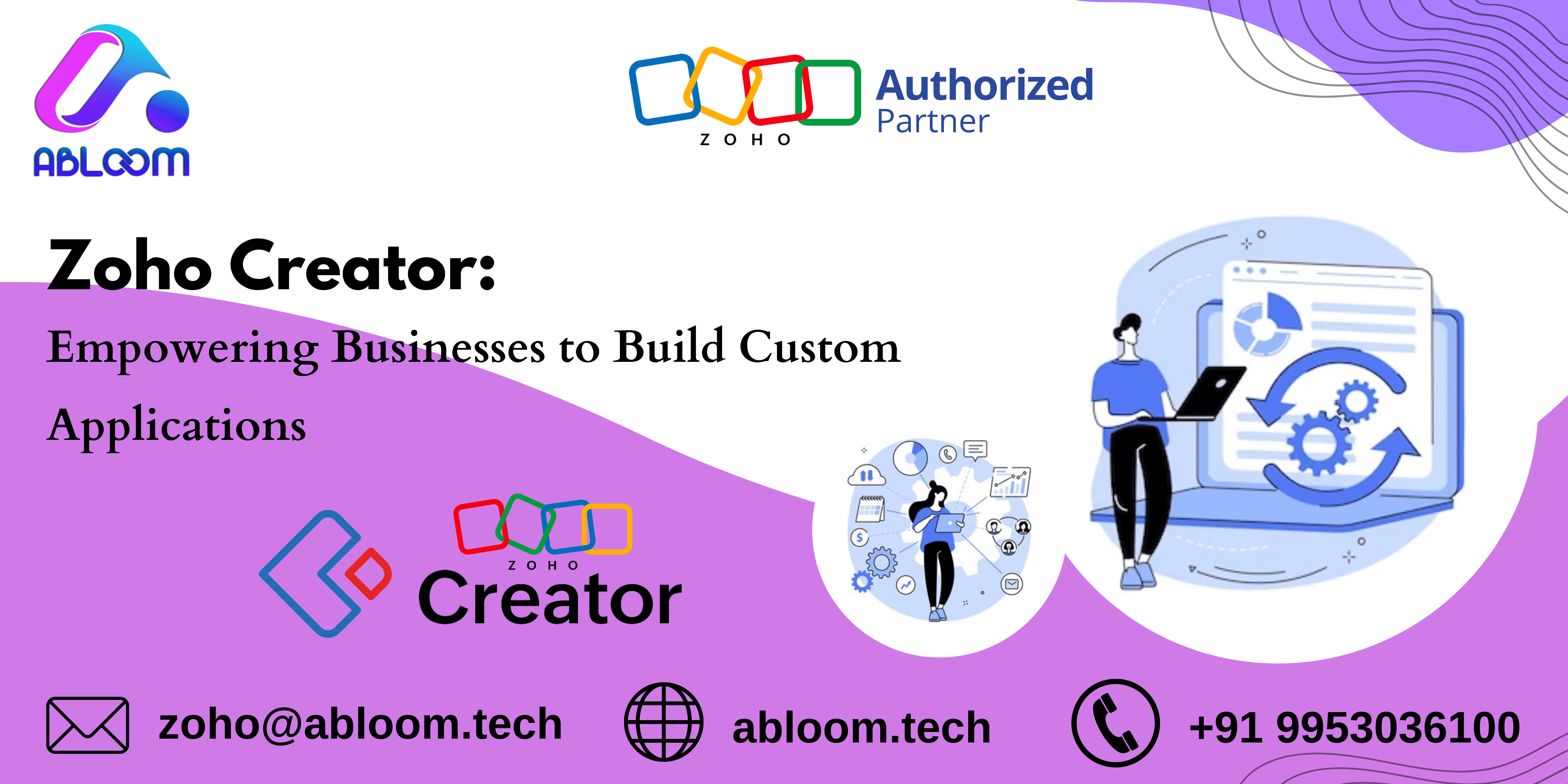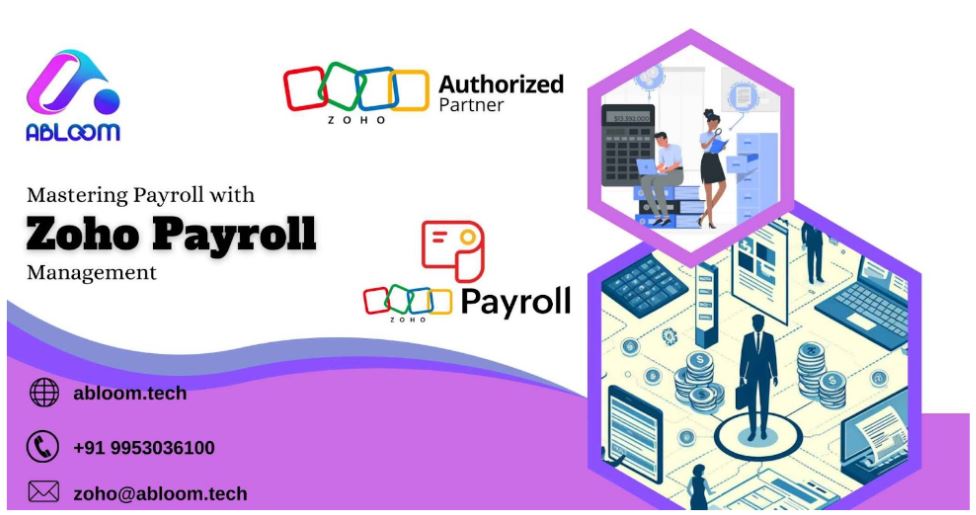In today’s rapidly evolving business landscape, the ability to customize software solutions to fit unique operational needs is not just an advantage—it’s a necessity. Zoho One stands out as a versatile suite offering a comprehensive range of business applications, enabling organizations to streamline their processes across multiple departments. Yet, the true power of Zoho One lies in its flexibility for customization, allowing businesses to tailor the suite to match their specific requirements. We will share information on how to effectively customize Zoho One modules to ensure they perfectly align with the intricate needs of any business.
Understanding Client Needs
The first step in customizing Zoho One is to conduct a thorough analysis of the client’s business processes, challenges, and objectives. This involves detailed discussions with stakeholders to gather essential requirements. The goal here is to identify the areas within their current system that require enhancement, integration, or automation. This fundamental understanding is important since it informs our customizing strategy and guarantees that the solutions we develop solve the main problems at hand.
Mapping Out the Customization Strategy
The next step is to outline a complete customization plan based on the needs assessment. This includes deciding which Zoho One modules require attention, what kind of custom fields or workflows are necessary, and how these adjustments will interact with existing processes. At this point, prioritizing the customization tasks becomes vital, focusing first on modifications that will have the most immediate impact on the client’s operational efficiency.
Diving into Zoho One Customization
Zoho One offers an extensive range of customization options, from simple adjustments to complex automation. Here’s how to approach some of the key customization avenues:
Custom Fields and Layouts
Most businesses have unique data capture needs. Customizing the fields and layouts in Zoho CRM, for example, allows us to ensure that the system captures all the critical information specific to the client’s sales process. This might involve creating custom fields for industry-specific data or customizing the layout to streamline the lead-capturing process.
Workflow Automation
Automation is a game-changer. By creating custom workflows in Zoho One, we can automate repetitive tasks, such as email notifications for sales follow-ups or task assignments when a deal progresses to a new stage. This automation saves time and reduces the chances of human error, significantly boosting productivity.
Integration with Other Applications
Since every company is different, Zoho One frequently needs to integrate easily with other software programs. Whether it’s connecting Zoho CRM with third-party accounting software or integrating Zoho Projects with external collaboration tools, these integrations ensure a unified system that facilitates smooth cross-functional operations.
Reporting and Dashboards
Custom reports and dashboards offer knowledge tailored to the organization’s specific KPIs. By customizing these tools, businesses can monitor performance metrics that matter the most to them, enabling informed decision-making.
Overcoming Challenges
Customization comes with its fair share of challenges. One common issue is the complexity of designing automation that perfectly fits the client’s existing workflows without causing disruption. Additionally, ensuring data integrity during the integration of Zoho One with other applications can be daunting. However, through careful planning with the help of Zoho One Consultant, rigorous testing, and constant communication with stakeholders, these hurdles can be effectively overcome.
Continuous Improvement and Support
Post-customization, providing ongoing support and training to the client’s team is essential for ensuring they can fully leverage the customized Zoho One suite. Additionally, businesses evolve, and so do their software needs. Regular check-ins and updates are necessary to adjust the customizations to meet the changing requirements of the organization.