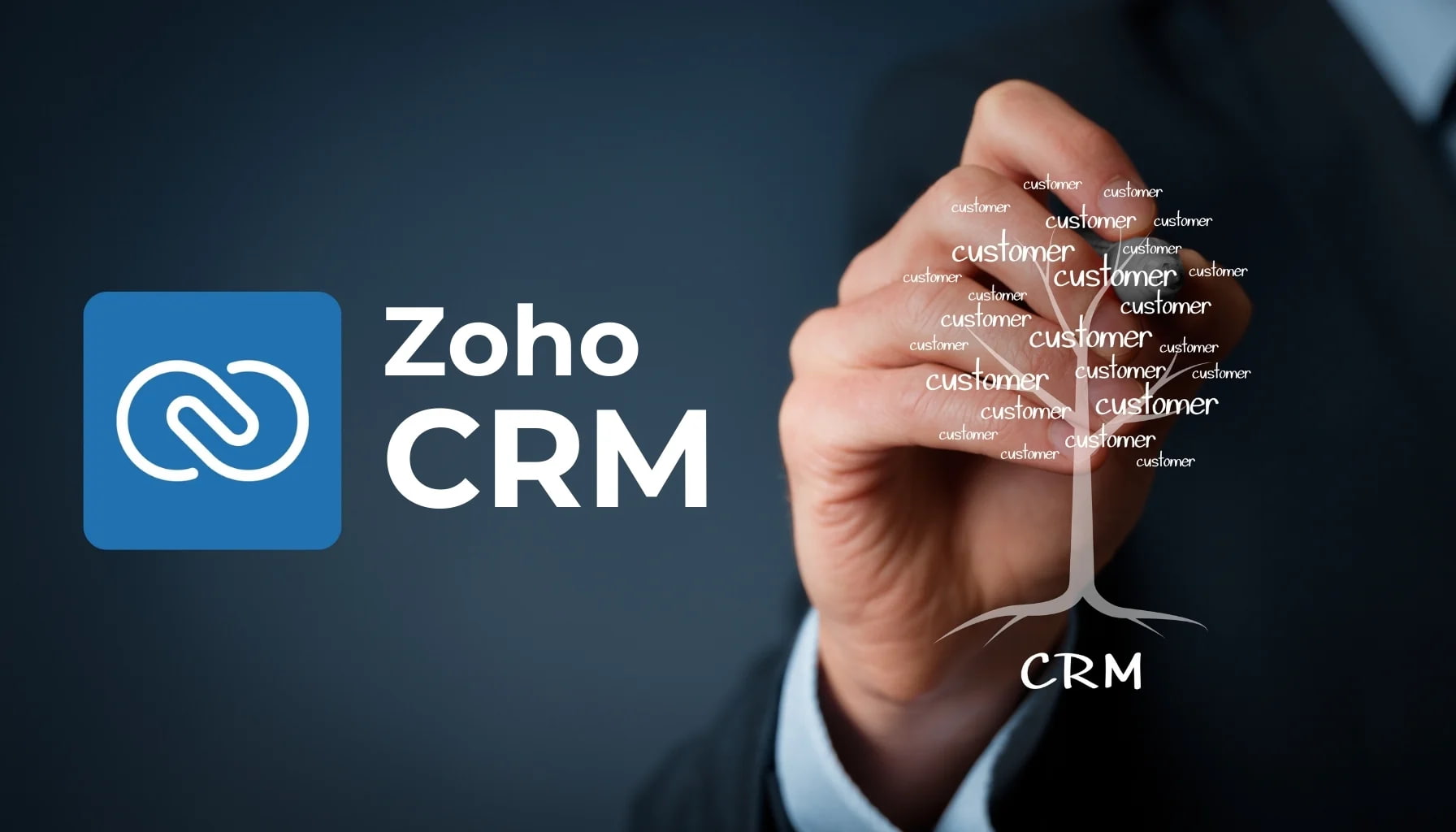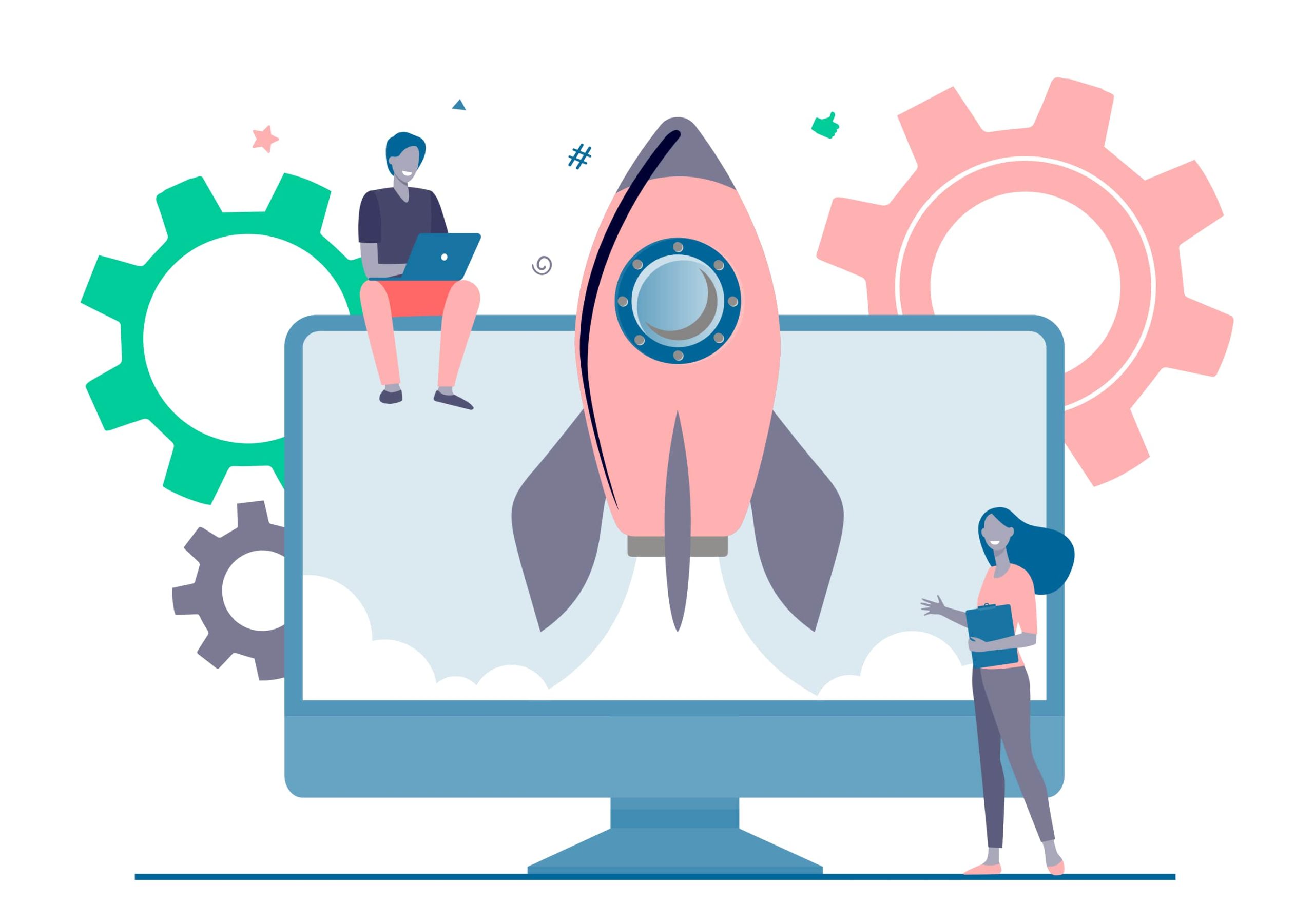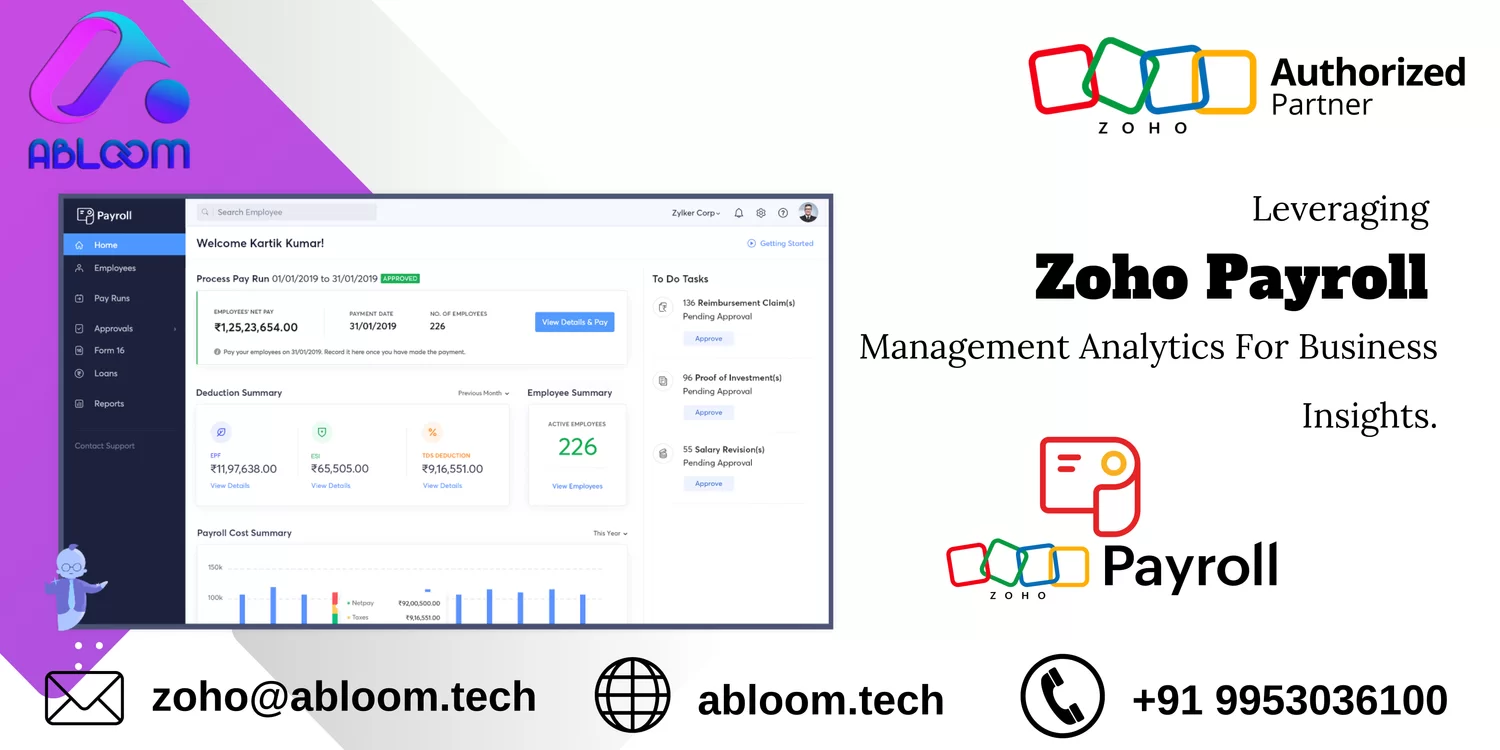Managing emails efficiently is crucial for any business, and Zoho CRM provides an excellent platform for doing just that. One of the most useful features of Zoho CRM is the ability to retrieve emails not only from standard modules but also from custom modules. Custom modules allow you to tailor the CRM to fit your specific business needs. Let’s dive into how you can easily retrieve emails from custom modules in Zoho CRM.
Step 2: Configure Email Settings
Zoho CRM has built-in email integration. It allows you to send and receive emails from within the CRM. To retrieve emails from custom modules, navigate to the email configuration settings in Zoho CRM. Ensure that the email address you are using is linked correctly to the CRM.
After your email is configured, Zoho CRM can automatically associate incoming and outgoing emails with the respective records. This is especially helpful in custom modules where you want to track conversations related to specific data points.

Step 3: Enable Email Association with Custom Modules
Once your email is set up, you need to enable email association with the custom module you created. To do this, go to the “Email” section within Zoho CRM and select “Settings.” Here, you’ll find options to enable email association with standard and custom modules.
Simply enable the email association for your custom module. Now, whenever an email is sent or received related to a record in your custom module, Zoho CRM will automatically link that email to the record. This makes it easy to track conversations and ensures that all communication is stored in the correct place.
Step 4: Retrieve Emails from Custom Modules
Now that everything is set up, you can easily retrieve emails from your custom module. Go to the specific record in your custom module, and navigate to the “Emails” section within that record. Here, you will find all emails associated with that record.
This feature ensures that you can keep track of important conversations related to any custom module you’ve created. You no longer need to search through your inbox to find related emails; everything is organized and accessible within Zoho CRM.
If retrieving emails from custom modules seems overwhelming, a Zoho People Software Partner can guide you through the process. They can provide valuable insights to ensure your CRM is functioning at its highest potential.
Step 5: Automate Email Retrieval with Workflows
To take your email retrieval process to the next level, consider automating email retrieval through workflows. Zoho CRM’s workflow automation feature allows you to set triggers based on specific actions. You can configure workflows that automatically retrieve and associate emails with custom module records when certain conditions are met.
For example, when a record in your custom module is updated or a new email is received, the workflow can automatically link the email to the respective record. This automation reduces manual work and ensures that all communication is linked in real time.
Step 6: Analyze Email Data
Zoho CRM also allows you to analyze email data for better insights. You can generate reports based on emails associated with custom modules to track communication trends, response times, and the effectiveness of your email campaigns. This data helps improve decision-making and customer relationships.
By using custom modules and retrieving emails from them, businesses can organize communications more effectively and streamline processes. Regular analysis of email data ensures that your company stays ahead in maintaining strong customer relationships.
Step 7: Troubleshooting Common Issues
Sometimes, email retrieval may not work as expected. One common issue is incorrect email association with custom module records. Ensure that the email address associated with the record is correct and that email tracking is enabled.
If you face issues with workflow automation or email tracking, consult Zoho CRM’s support team or a Zoho Consulting Partner. They can help troubleshoot the problem and provide tailored solutions to suit your business.
Conclusion
Retrieving emails in Zoho CRM from custom modules is an excellent way to manage communications and streamline processes. By configuring email settings, enabling email association, and utilizing workflows, you can ensure that all emails related to your custom modules are organized and easily accessible. If you ever encounter challenges, don’t hesitate to consult a Zoho Consulting Partner to maximize the CRM’s potential.
Zoho CRM offers flexible solutions that cater to different business needs. By properly managing your emails, you can boost productivity and improve customer relationships.