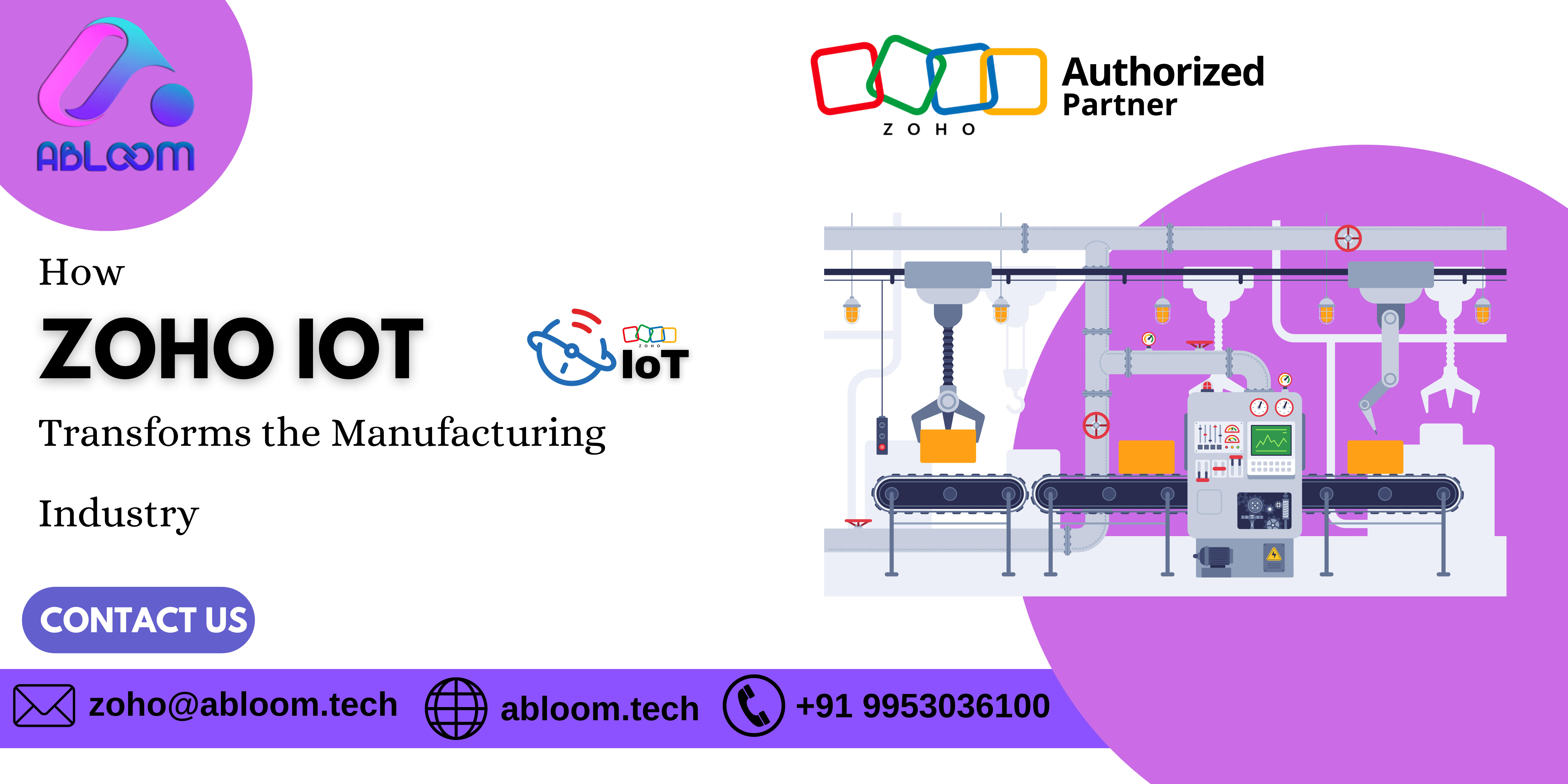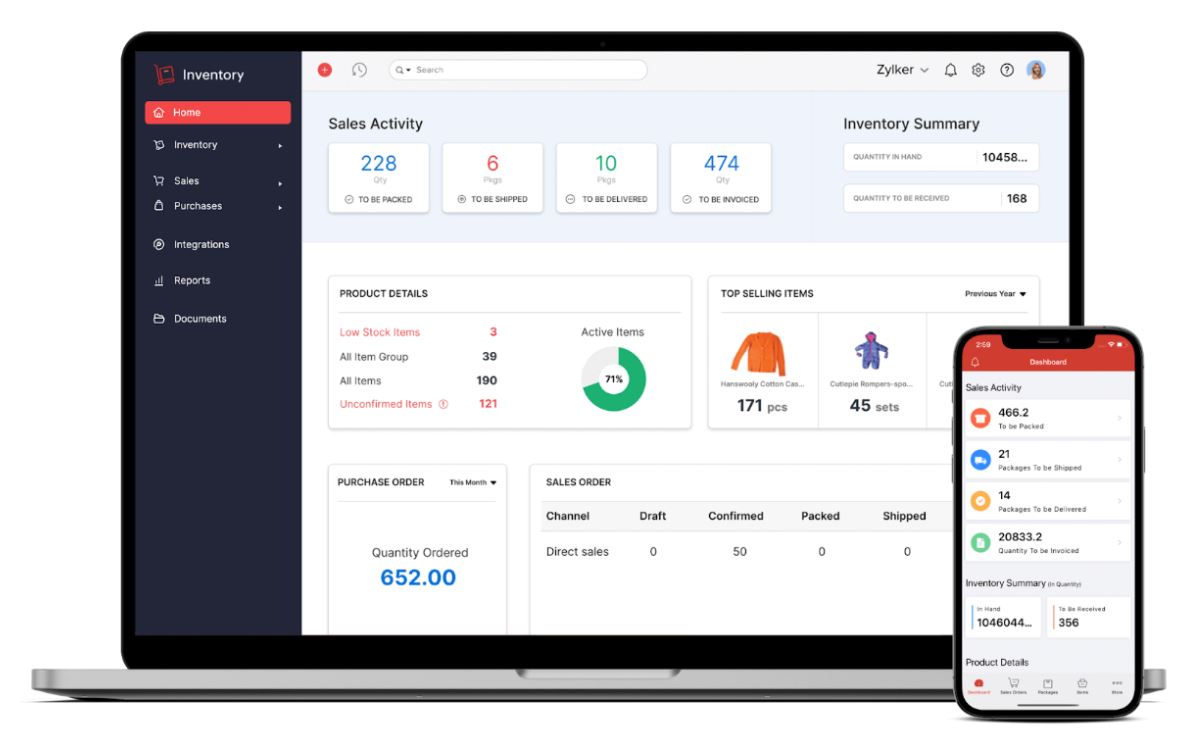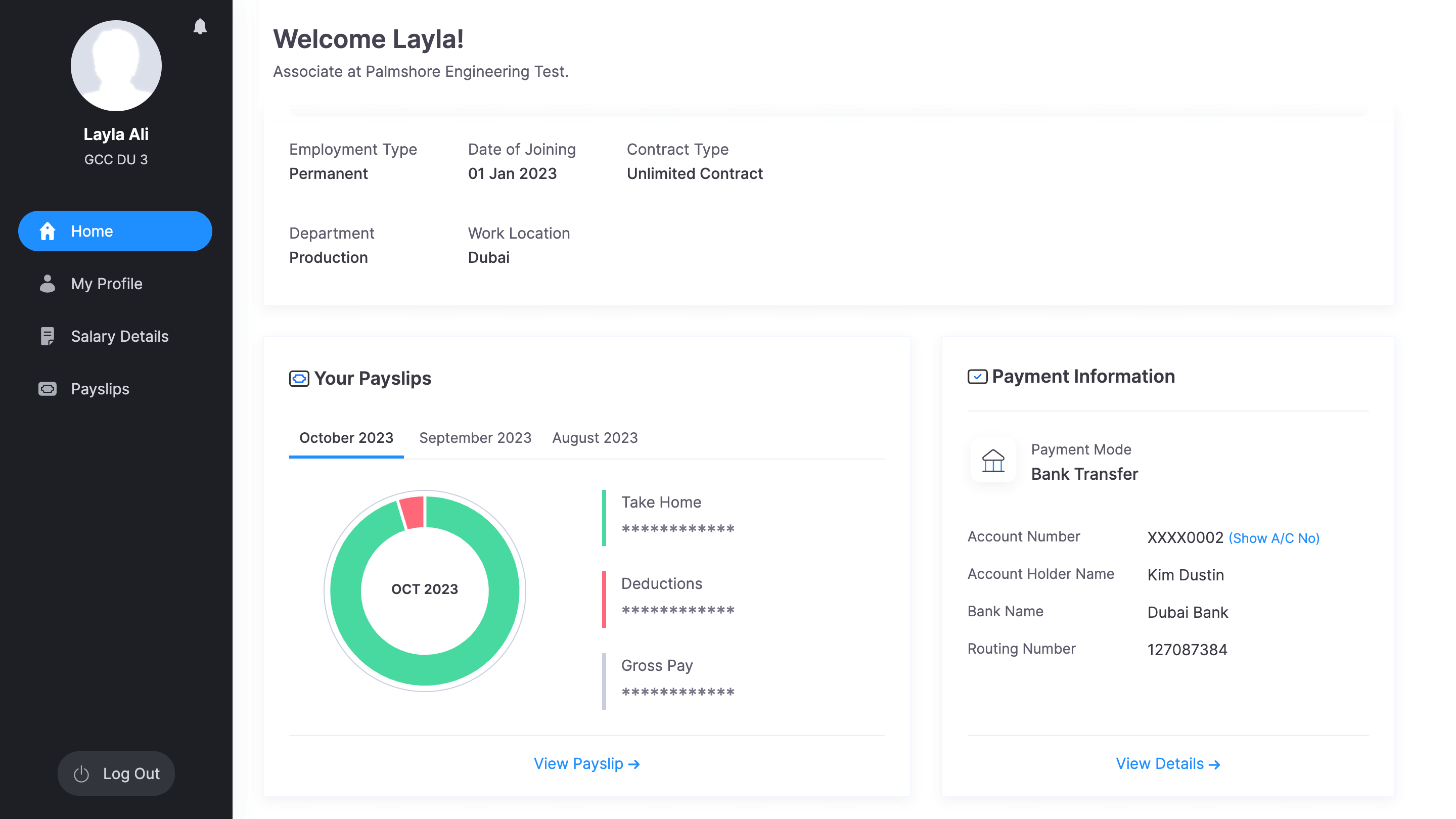Unleashing the Power of Zoho Creator: Building Custom Apps Without Coding
Introduction
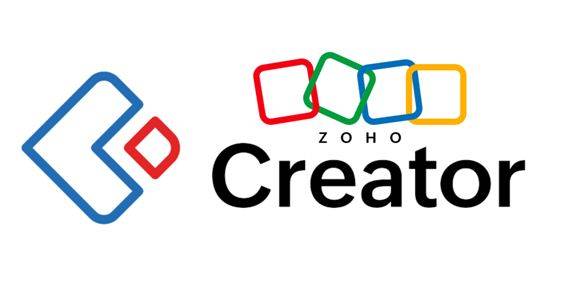
In the ever-evolving business technology landscape, the demand for customized applications to streamline processes and enhance productivity is higher than ever. Small and medium-sized enterprises (SMEs), in particular, seek efficient and cost-effective solutions to address their unique operational needs. Enter Zoho Creator, a revolutionary platform that empowers users to create personalized applications without requiring extensive coding expertise. In this blog post, we’ll explore the key features of Zoho Creator, its user-friendly interface, and how businesses can leverage this tool to create tailor-made applications that drive success.
Understanding Zoho Creator
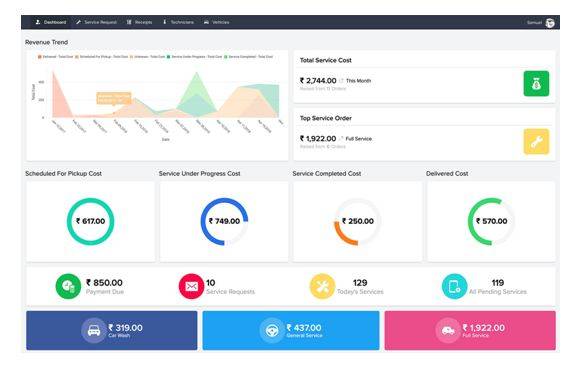
Zoho Creator is a platform for developing applications with low code, which empowers users to create custom applications effortlessly. Whether you need a project management tool, inventory tracker, or customer relationship management (CRM) system, Zoho Creator provides a versatile environment for creating applications that cater to your requirements.
Key Features of Zoho Creator
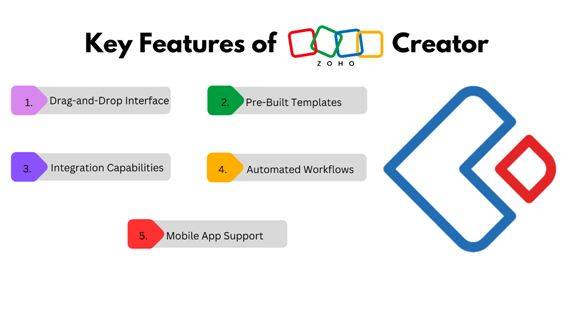
- Drag-and-Drop Interface: One of the standout features of Zoho Creator is its intuitive drag-and-drop interface. Users can effortlessly design and customize their applications by dragging elements onto the canvas, eliminating the need for intricate coding. This feature makes app development accessible to individuals with varying technical expertise, allowing more freedom to the development process.
- Pre-Built Templates: Zoho Creator offers a range of pre-built templates for standard business functions, such as project management, lead tracking, and inventory management. “These templates provide a reliable base, which helps build something on top of them.” Users start with a functional app and customize it to suit their needs. This accelerates the development process and ensures businesses can quickly implement solutions without extensive coding efforts.
- Integration Capabilities: In today’s interconnected digital ecosystem, “Seamless integration with other tools and services” means this technology can work well with other software or services without causing problems or interruptions. Crucial. Zoho Creator understands this need and provides robust integration capabilities. Whether you want to connect your custom app with Zoho CRM consulting partner, third-party databases, or popular cloud services, the platform offers a range of integration options to enhance functionality and data flow.
- Automated Workflows: Zoho Creator simplifies complex business processes by allowing users to create automated workflows. Routine tasks, such as sending notifications, updating records, or triggering actions, can be automated without manual intervention. Automating tasks dramatically decreases the amount of time it takes to complete them. Additionally, it can improve accuracy and efficiency by eliminating the potential for human error. They are required to meet them. Further, automation can also help minimize the possibility of errors or mistakes.
- Mobile App Support: In a mobile-centric world, accessing and managing applications on the go is paramount. Zoho Creator ensures that the apps created on the platform are mobile-friendly, providing a consistent user experience across devices. This feature is especially beneficial for field teams. This is crucial for individuals who must remain connected, incredibly remote workers to critical business processes away from a desk.
Building Your Custom App with Zoho Creator

“Having discussed the main characteristics in-depth, we are now better equipped to understand the subject matter.” Zoho Creator, let’s walk through building a custom app on the platform.
Step 1: Define Your Requirements
Before diving into app development, clearly defining your requirements is essential. Identify the specific functionalities and features your app needs to have. Whether tracking sales leads, managing inventory, or automating project workflows, a clear understanding of your business needs will guide the development process.
Step 2: Select a Pre-designed Template or Start from Scratch
Zoho Creator offers a selection of templates for various business functions. If your requirements align with a pre-built template, you can start with that as a foundation. Alternatively, let us know your requirements, and we’ll tailor our offerings accordingly to accommodate your requests for any specific functionalities.
Step 3: Design the App Interface
Use the drag-and-drop feature to design the user interface of your app. Arrange elements like forms, reports, and dashboards to create a user-friendly and intuitive layout. Zoho Creator’s real-time preview feature lets you see how your app will look and function as you design it.
Step 4: Define Data Structure
Establish the data structure of your app by creating fields and tables. Define how different pieces of information relate and how data will be stored. Zoho Creator’s relational database capabilities enable you to establish connections between different data sets, facilitating a comprehensive understanding of your business processes.
Step 5: Set Up Automation
Leverage the automation capabilities of Zoho Creator to streamline workflows. Define triggers and actions that automate routine tasks, reduce manual labor, and lower the risk of errors. For example, you can set up automated email notifications for specific events or update records based on predefined conditions.
Step 6: Test Your App
Before deploying your custom app, thoroughly test it. Reviewing and testing the product is essential to guarantee that it aligns with your business needs and operates as intended. Intended. Zoho Creator provides testing environments where you can “Simulate real-world scenarios and detect any possible problems.” This step is crucial for delivering a seamless user experience and avoiding disruptions to your business processes.
Step 7: Deploy and Monitor
Once you’re satisfied with the testing results, deploy your custom app for your organization. Zoho Creator provides deployment options, including cloud hosting, ensuring accessibility for users across different locations. After deployment, monitor the app’s performance and gather user feedback to make any necessary refinements.
Conclusion:
Zoho Creator is a testament to the transformative power of low-code application development. Zoho Creator empowers businesses to create custom apps without extensive coding expertise by offering a user-friendly platform with robust features. This reduces development costs and accelerates the implementation of tailored solutions that drive operational efficiency and business success.
As the demand for customized applications grows, Zoho Creator remains a valuable tool for businesses seeking agility and innovation. Whether you’re a small startup or an established enterprise, the ability to build and adapt applications quickly gives you a competitive edge in today’s dynamic business environment. Embrace the power of Zoho Creator and enter a new era of streamlined and efficient operations for your organization.