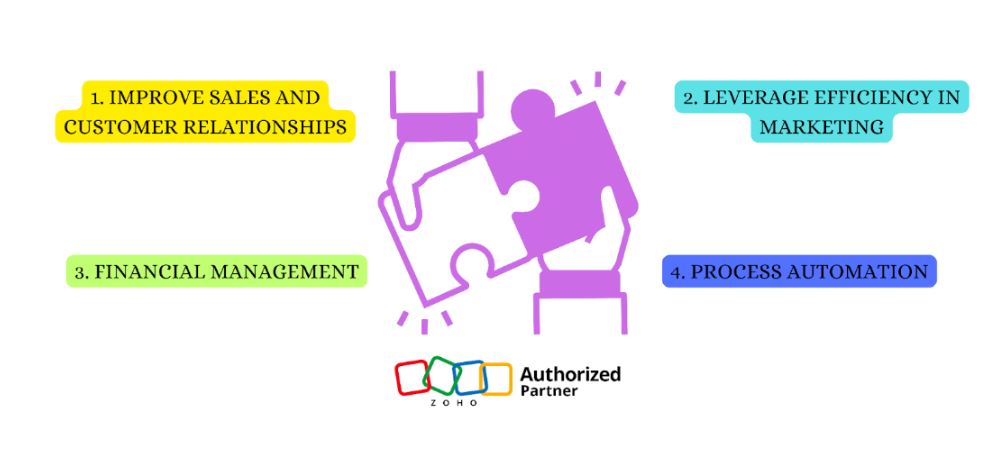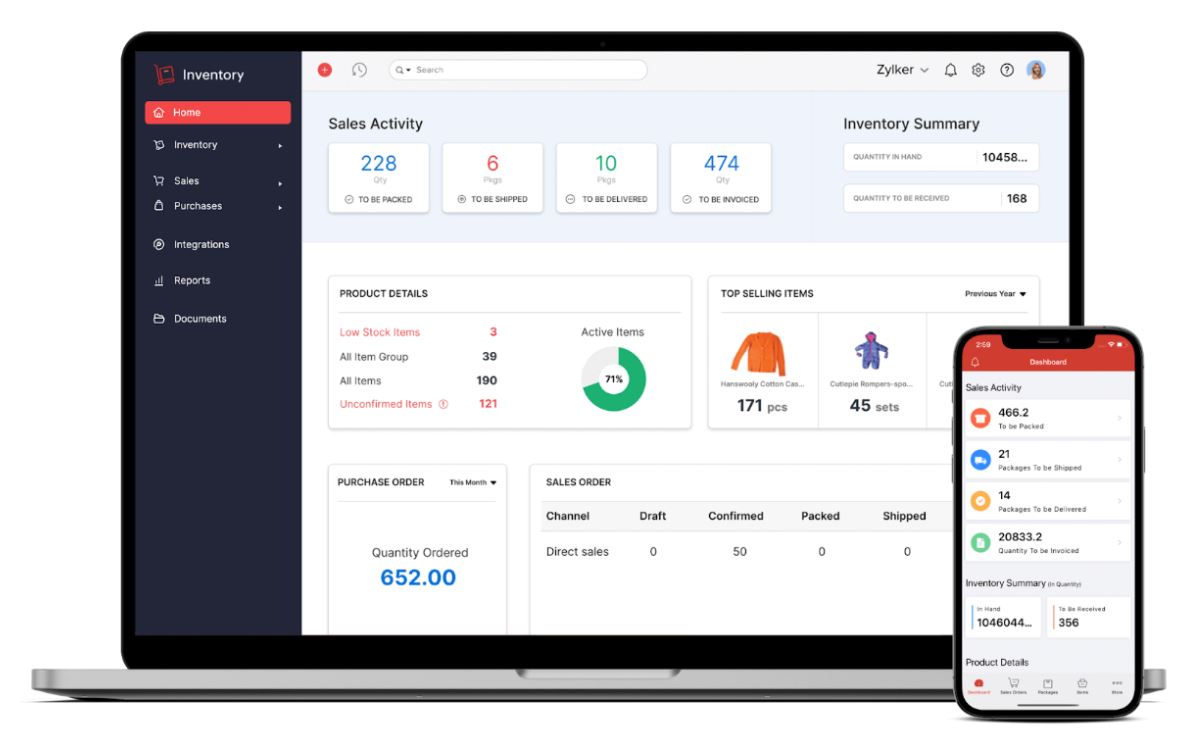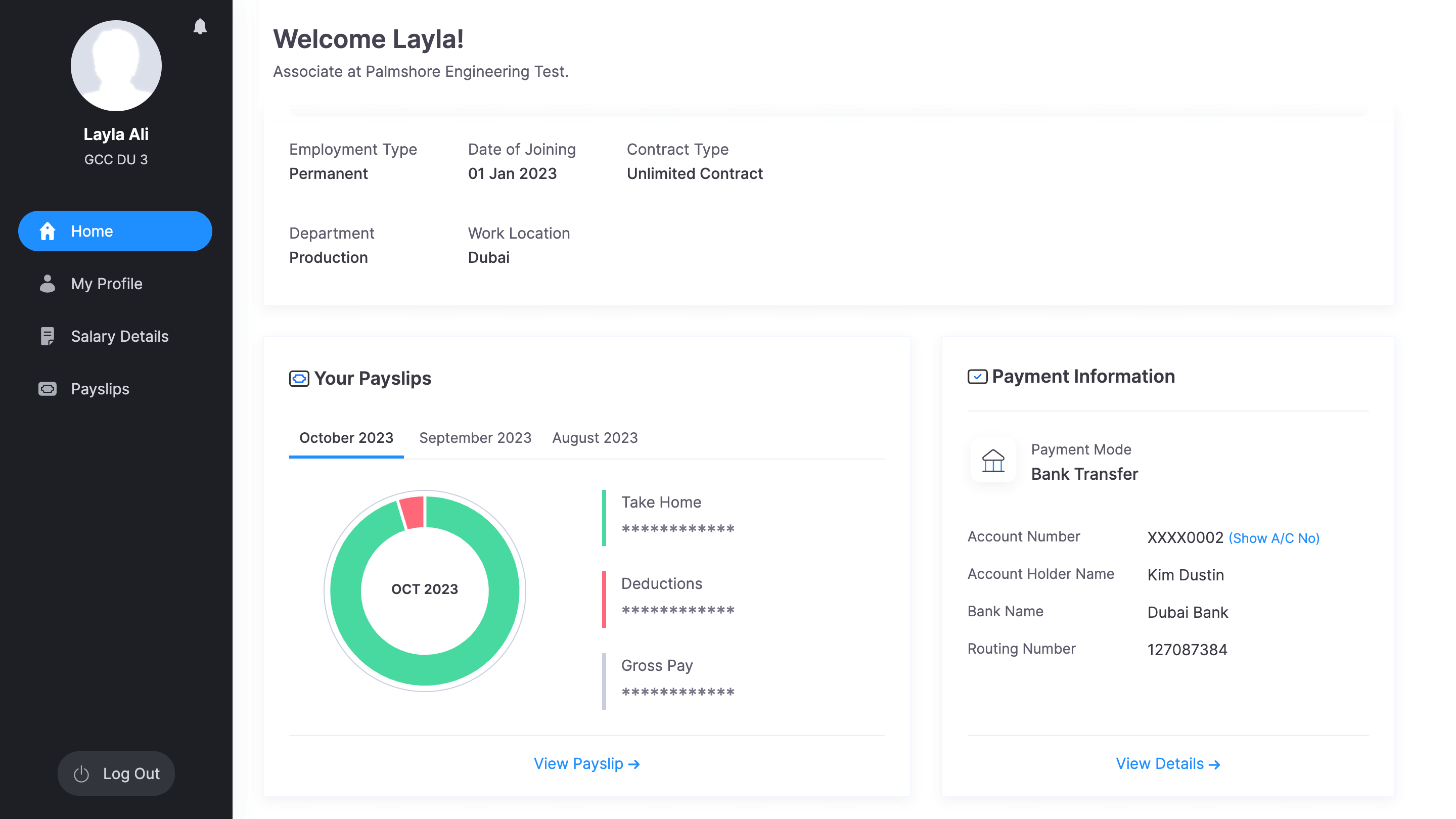Zoho Integration Strategies for Seamless Business Operations: Boosting Efficiency and Collaboration
Introduction:
In today’s fast-paced technological advancements, enterprises continuously try to keep up with the pace and stay ahead. Staying updated with the newest technology advancements and trends is essential to remain competitive. They are seeking innovative solutions to streamline their operations and enhance productivity. One such powerful tool that has gained widespread popularity is Zoho, an integrated suite of applications. The phrase describes a software application intended to oversee and coordinate different functions of a business. To maximize the potential of Zoho, enterprises are adopting strategic integration methods that improve efficiency and foster seamless collaboration among teams. In this blog, we’ll explore the importance of Zoho One Implementation Partner and unveil effective strategies to ensure a harmonious workflow within your organization.
Why Zoho Integration Matters?
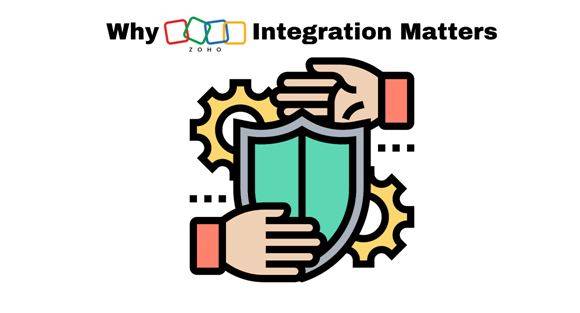
Zoho offers a comprehensive suite of applications, including CRM, project management, finance, and more. While each application serves a specific purpose, the true power of Zoho lies in its ability to integrate these applications seamlessly. Integration ensures that data flows effortlessly between different departments, eliminating silos and promoting a holistic approach to business management.
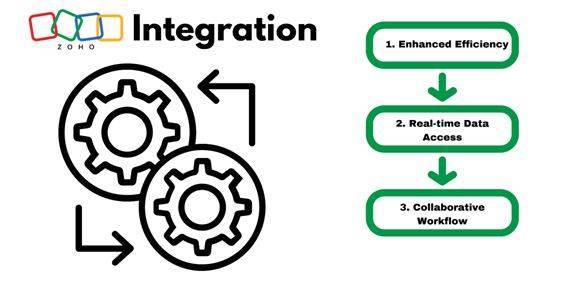
- Enhanced Efficiency:
Integrating Zoho applications allows for the automation of repetitive tasks, reducing manual effort and the likelihood of errors. For example, by linking Zoho CRM with Zoho Projects, you can automate lead conversion processes, ensuring customer data is seamlessly transferred from one platform to another without manual intervention.
- Real-time Data Access:
One of the critical advantages of Zoho integration is the ability to access real-time data across various departments. This real-time visibility is crucial for making informed decisions promptly. When Zoho CRM is integrated with Zoho Inventory, sales teams can instantly view stock levels and provide customers with accurate delivery timelines, improving customer satisfaction.
- Collaborative Workflow:
Zoho integration fosters a collaborative work environment by breaking down team communication barriers. Integrating Zoho Projects with Zoho Connect, for instance, enables project managers to communicate seamlessly with team members, share updates, and work collectively towards project milestones.
Effective Zoho Integration Strategies:
Now that we understand the significance of Zoho integration, let’s delve into practical strategies to implement seamless integration within your business operations.
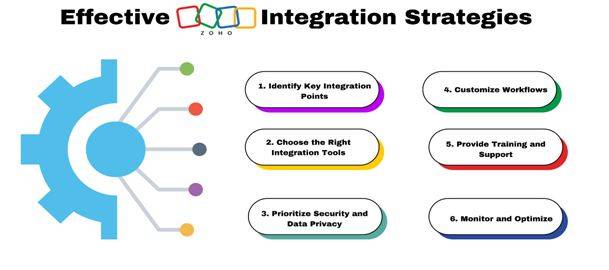
- Identify Key Integration Points:
Begin by identifying the key touchpoints where integration can significantly enhance efficiency. Whether connecting Zoho CRM with Zoho Books for seamless invoicing or integrating Zoho Desk with Zoho Analytics for comprehensive customer support analytics, pinpointing these integration points is the first step towards a streamlined workflow.
- Choose the Right Integration Tools:
Zoho provides various integration tools like Zoho Flow and Zoho Zapier that simplify the integration process. Before deciding, assess your business requirements and select the appropriate tool that aligns with your integration objectives. Zoho Flow, for instance, offers a no-code integration platform that enables users to create workflows effortlessly.
- Prioritize Security and Data Privacy:
With the increasing emphasis on data security, it’s crucial to prioritize protecting sensitive information during the integration process. Ensure that the integration tools you choose adhere to industry-standard security protocols. Zoho provides robust security features, but it’s essential to configure them appropriately to meet your organization’s specific requirements.
- Customize Workflows:
Zoho integration isn’t a one-size-fits-all solution. Customize workflows to align with your business processes and objectives. For instance, if you’re integrating Zoho CRM with Zoho Campaigns, tailor the integration to reflect your specific lead nurturing and marketing automation strategies.
- Provide Training and Support:
Implementing Zoho integration may require a learning curve for your team. It is essential to offer extensive training sessions to guarantee that all employees are well-trained and well-versed with the integrated tools. Additionally, Zoho provides ongoing support to address any challenges or queries that may arise during the integration process.
- Monitor and Optimize:
Ongoing monitoring is necessary for successful integration. Keep a close eye on performance metrics, identify bottlenecks, and make adjustments to optimize the integrated workflows continuously. By taking a proactive approach, your business operations can be ensured to run smoothly and efficiently.
Conclusion:
In conclusion, Zoho integration is a powerful strategy to propel your business toward enhanced efficiency, collaboration, and success. By identifying key integration points, choosing the right tools, prioritizing security, customizing workflows, providing training, and continuously monitoring and optimizing, businesses can unlock the full potential of Zoho’s integrated suite. Zoho CRM can help reduce costs by centralizing data and providing free migration integration with a third-party application. It will also increase sales by enabling sales automation. It offers better customer segmentation and automates the sales report.